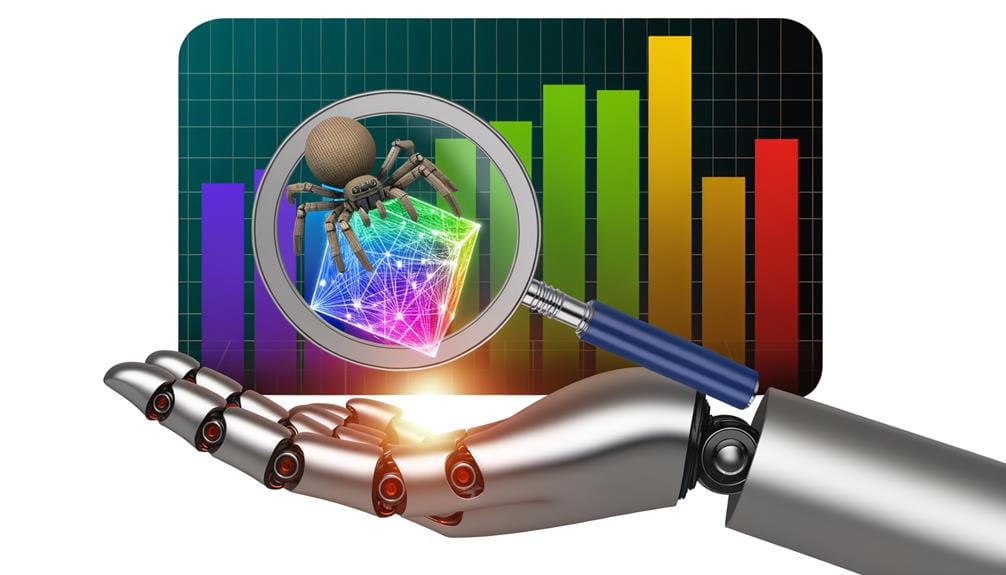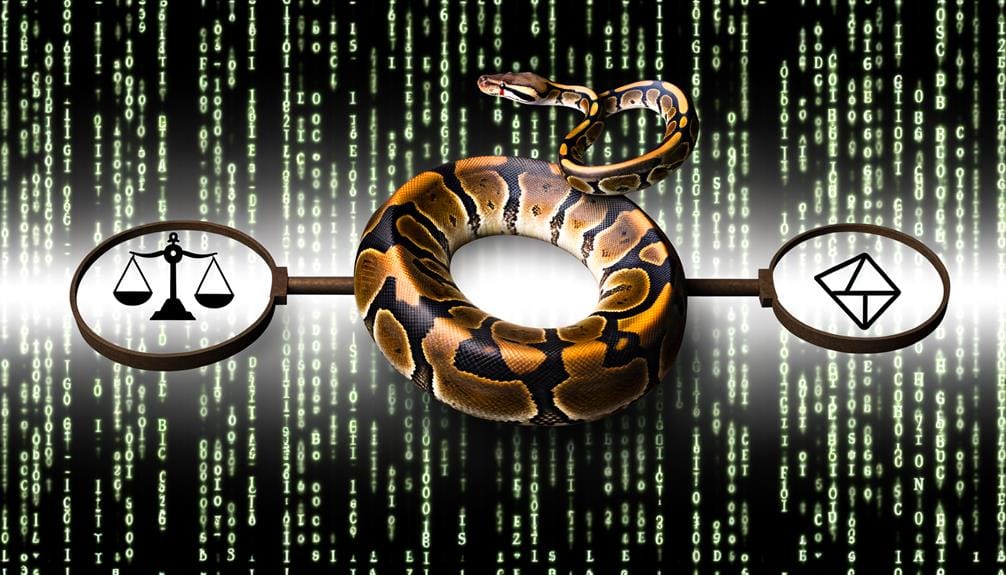To use Google Knowledge Graph API via Python and Advertools, install Advertools and generate an API key in Google Developer Console. Update Advertools and activate the Knowledge Graph API. Then, utilize the `knowledge_graph()` function and customize its parameters including the API key and your search query. Your results provide insights into semantic relations and entity attributes, improving your SEO performance. Ready to decode complex entity hierarchies, understand relevance scores, and integrate your findings into production services? There's more to explore on this.
Key Takeaways
- Install Advertools using pip and create credentials in Google Developer Console for API usage.
- Generate an API key in the Google Developer Console and update Advertools to its latest version.
- Use the Knowledge_Graph() function in Advertools with custom parameters like API key and search query.
- Interpret the result by analyzing the DataFrame format, understanding entities, their relevance, and confidence scores.
- Integrate the Google Knowledge Graph API into production services with caution, understanding Freebase entity IDs and API capabilities.
Setting Up Google Knowledge Graph API and Advertools
Before you can start analyzing entities with Advertools and the Google Knowledge Graph API, you'll need to set it up by first downloading and installing Advertools using the pip command. Once that's done, you've got to create your credentials in the Google Developer Console. This step is crucial for secure API usage and credentials management. You'll also need to generate an API key, which will authenticate your requests.
Up next, do remember to update Advertools to the latest version. You're now all set to unlock the power of NLP analysis and explore entity associations. Just ensure you've activated the Knowledge Graph Search API and have your API key ready. To keep things secure, you should restrict your API key usage. Don't forget, managing API access and permissions is key.
Advertools Knowledge Graph Function
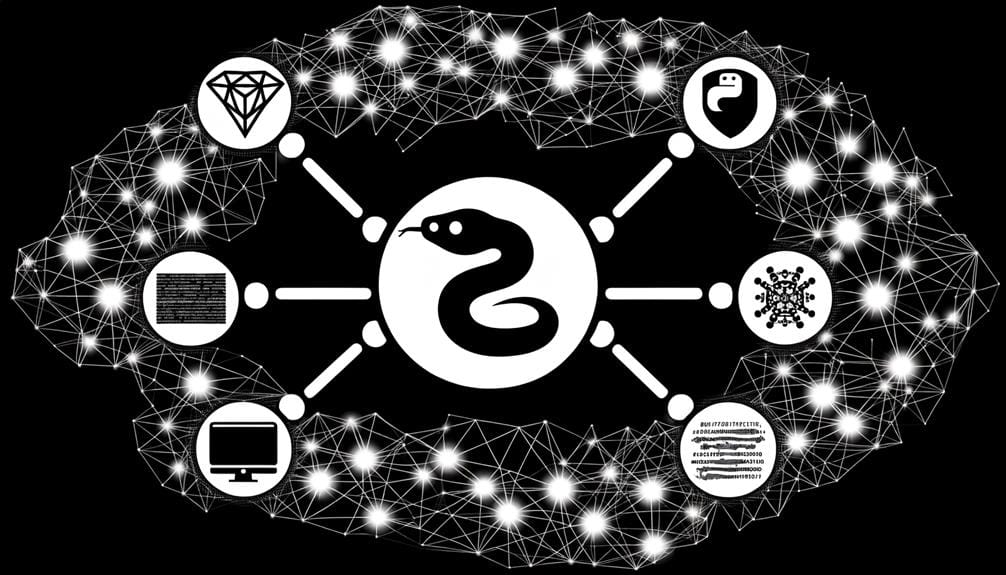
With Advertools installed and your Google Knowledge Graph API set up, you're ready to start diving into the power of the Knowledge_Graph() function. This function allows you to delve into entity associations and conduct NLP analysis with ease. You'll be able to reveal semantic relationships and entity attributes, providing valuable insights for your SEO strategy. By using parameters like the API key and search query, you can customize the function to your needs. The results are returned in a DataFrame format, making analysis straightforward. Moreover, the Knowledge_Graph() function offers a detailed look at relevance and confidence scores, which can help you understand the significance of different entities. So, harness this powerful tool and get ready to explore your data in a whole new way.
Interpreting Entities in Google Knowledge Graph

Now that you're familiar with using the Knowledge_Graph() function in Advertools, it's time to understand how to interpret the entities in the Google Knowledge Graph. Each entity retrieved from the Graph has a unique identifier and a detailed description, which are crucial in entity hierarchy analysis. You'll notice that some entities have complex hierarchies, with numerous connected sub-entities. Understanding this intricate structure can aid in contextual entity relations, providing a wealth of information for your SEO or NLP tasks. Interpreting these entities also involves understanding their 'resultScore', a measure of the entity's relevance and confidence. Additionally, analyzing the 'detailedDescription' and 'type' fields can help discern the context and relations of an entity.
Displaying Knowledge Panels and Creating Links
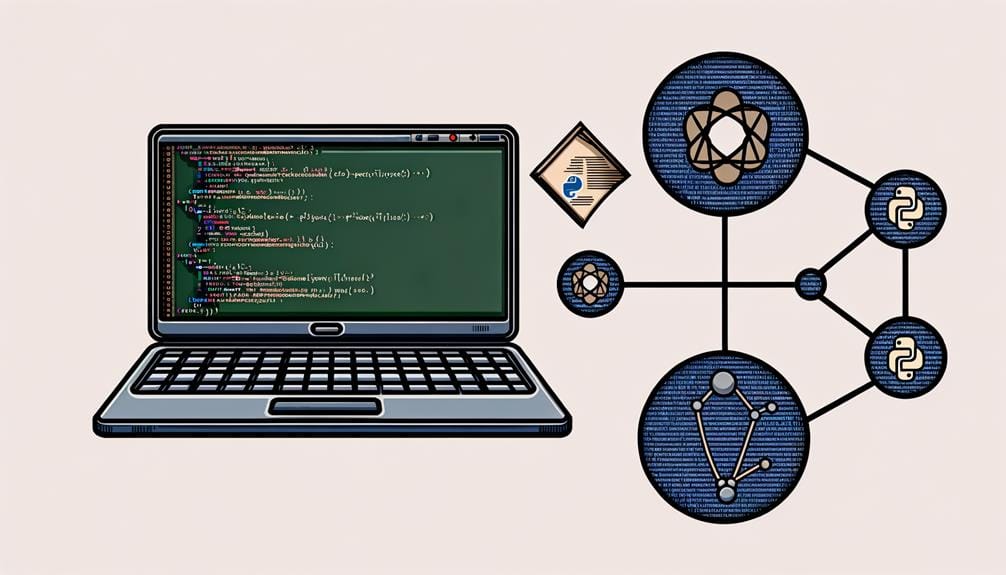
Once you've interpreted the entities, you can display knowledge panels and create links for a more detailed examination of each entity's attributes and related entities. The knowledge panels, accessible via the entity ID and URL parameters, provide a rich visualization of entity attributes and their semantic relationships. These panels can be incorporated into your own applications or websites.
To illustrate, here's a markdown table showing how to create links:
| Entity | URL |
|---|---|
| Entity1 | www.example.com/entity1 |
| Entity2 | www.example.com/entity2 |
| Entity3 | www.example.com/entity3 |
These URLs lead to detailed pages showcasing the entity's attributes and its semantic connections to other entities. By effectively using these tools, you can significantly enhance your content's depth, context, and SEO value.
Utilizing Google Knowledge Graph API in Production

Despite the powerful capabilities of the Google Knowledge Graph API, you should exercise caution when integrating it into production-critical services. It's imperative to note any warnings and changes in API responses. Currently, there's no dedicated internal support team for the API, which can impact troubleshooting. You'll also deal with Freebase entity IDs, each with unique characteristics to comprehend. Utilizing Python and natural language processing (NLP) can assist in semantic structure analysis, crucial for production applications. These tools allow you to understand and manipulate the semantic relationships between entities, enhancing your application's functionality. Remember, a deep understanding of the API's capabilities and constraints is vital for effective integration into your production environment.
Understanding Google Developer Console Account

To access and manage Google APIs such as the Knowledge Graph API, you'll need to create a Google Developer Console Account, which essentially serves as your command center for Google Cloud services.
- After signing in with a Gmail account, navigate to the APIs & Services Dashboard.
- Click on 'Create Project' to start a new project. This is where you'll be managing permissions and creating your API key.
- Generate your API key under the 'Credentials' tab. Make sure to restrict its usage to prevent unauthorized access.
- Enable the Knowledge Graph API for your project in the 'Library' section.
- Regularly monitor your API usage and adjust quotas as needed in the 'IAM & Admin' dashboard.
Exploring Entities and Language Parameters

Diving into the realm of entities and language parameters, you'll find that the Advertools Knowledge_Graph) function is a powerful tool for analyzing and understanding the associations and relevance of various entities in your search results. This function enables you to perform a linguistic analysis of your data, revealing intriguing entity associations that can provide insight into the semantic relationships within your data. By leveraging these relationships, you can gain a deeper understanding of entity relevance, helping you to uncover all the nuanced layers of your search results. This exploration isn't just limited to English; you can analyze entities across multiple languages. So, keep delving into these parameters and take advantage of the treasure trove of data that Google's Knowledge Graph API and Advertools offer.
Analyzing Relevance and Confidence Scores

Building on your understanding of entities and language parameters, you'll now learn how to analyze the relevance and confidence scores in your search results using the Google Knowledge Graph API and Advertools. This process involves:
- Analyzing the 'resultScore' in your data: This score reflects the entity's relevance to the original search query.
- Interpreting entity relations: Understanding the semantic relationships can enhance your content strategy.
- Examining the 'confidence scores': These values indicate the system's confidence in the entity's relevance.
- Conducting a semantic analysis: This can improve your understanding of the context of the entities.
- Exploiting the data: By integrating the scores and entity relations into your SEO strategy, you can optimize your content's visibility.
Frequently Asked Questions
What Are the Costs Associated With Using Google Knowledge Graph Api?
You'll want to check Google's official API pricing page to understand the costs associated with using the Knowledge Graph API. It's important to manage your budget effectively, as costs can accumulate quickly with extensive use. Charges are usually based on the number of requests made. Remember, Google offers a free tier, but once you exceed it, you'll start incurring charges. So, be mindful of your usage to avoid unexpected expenses.
How Can I Ensure Privacy While Using Advertools and Google Knowledge Graph Api?
To ensure privacy while using Advertools and Google Knowledge Graph API, you'll need to implement some safety measures. Firstly, use data encryption techniques to protect your sensitive information. Secondly, set usage limitations to control who can access your data and how much they can access. Always remember, it's not just about using these tools efficiently, it's also about using them responsibly.
What Are Some Common Errors When Using Google Knowledge Graph API With Python?
Common errors when using Google Knowledge Graph API with Python include hitting API limitations and handling unexpected responses. You might exceed the quota, causing a 429 error. Ensure you're monitoring usage to avoid this. If you're getting a 400 error, your request might be invalid. Debug your code, check your parameters, and handle exceptions intelligently. Also, unexpected null responses can occur, so plan for this in your error handling strategy.
Can Google Knowledge Graph API Be Used With Other Programming Languages Apart From Python?
Yes, you can use Google Knowledge Graph API with other programming languages, not just Python. It's all about API integration and language compatibility. As long as the language can send HTTP requests and handle JSON responses, you're good to go. You might need to tweak the code, but don't let that deter you. In the end, the language you use depends on your project's specific needs and your comfort level with the language.
How Can Google Knowledge Graph API Enhance My SEO and Content Marketing Strategy?
You can enhance your SEO and content strategy using Google Knowledge Graph API. It provides semantic understanding and entity recognition, crucial for SEO. It helps understand how Google perceives your content and its relevancy to user queries. By analyzing entities and their relationships, you can create more relevant and comprehensive content. The API's insights can guide your content creation, improve your site's semantic structure, and ultimately boost your SEO performance.