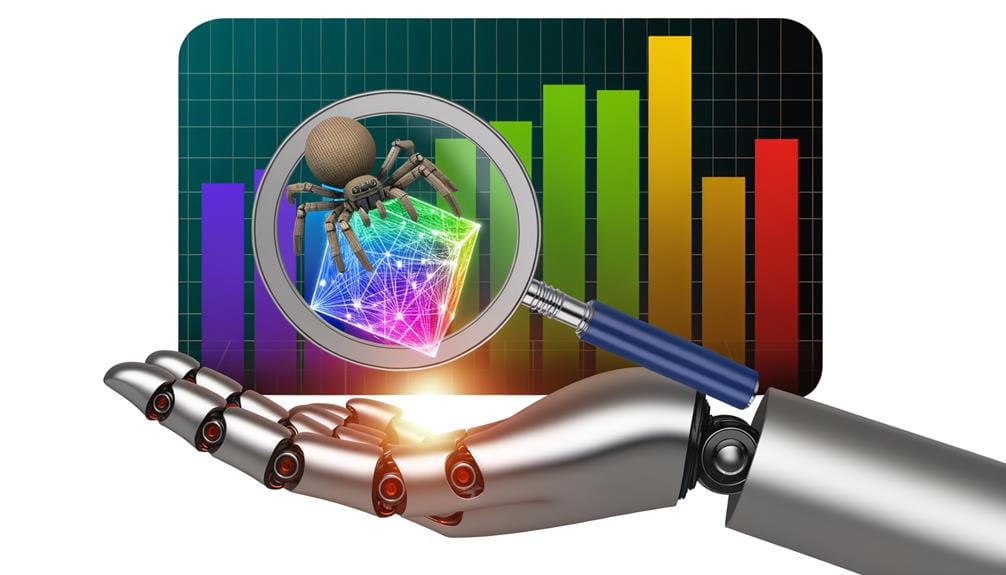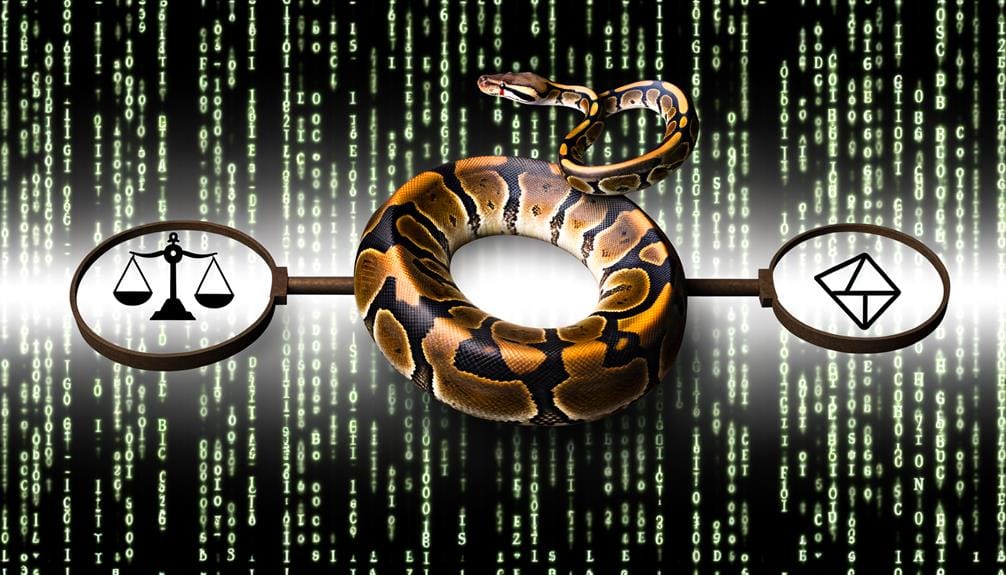To use Bertopic for topic modeling and content analysis, start by installing it with 'pip install bertopic'. Create and fit a model using the BERTopic() command and the fit_transform(docs) method. This sculpts your data into manageable clusters of content themes. Utilize methods like document embeddings and clustering to refine topics. Analyze frequencies, relationships and content relevance with keyword extraction and topic coherence. Visually explore these topics using interactive tools. Finally, employ predictive functions for future content. Keep exploring, there's much to uncover, from saving and loading topic models to manipulating model parameters.
Key Takeaways
- Install Bertopic using 'pip install bertopic', and consider additional libraries for language compatibility like Flair, Gensim, SpaCy, or USE.
- Create a model from your document set using BERTopic() and use topic_model.fit_transform(docs) to transform raw text for analysis.
- Leverage Bertopic's modeling methods such as document embeddings, clustering algorithms, and cosine similarities to understand data's latent themes.
- Analyze topics and their frequencies using keyword extraction and topic coherence feature to reveal trends, patterns, and improve content strategy.
- Use Topic Visualization for interactive exploration of topic clusters and the Predict_topics() function for predicting the topic of new content.
Installing Bertopic for Topic Modeling
Getting started with Bertopic for topic modeling begins with a simple installation process, which requires the command pip install bertopic, possibly with the –user flag depending on your Python setup. This initial step sets up the basic framework. However, to extend Bertopic's language compatibility, additional installations may be required. For instance, if you're working with different languages, installing Flair, Gensim, SpaCy, or USE libraries could be advantageous. These can be installed individually or all at once using the pip install bertopic[all] command. Remember, these specific installations aren't mandatory but can broaden Bertopic's adaptability to various languages. Understanding your project's language requirements can guide you towards the appropriate setup, ensuring a smooth topic modeling process.
Fitting and Transforming Documents
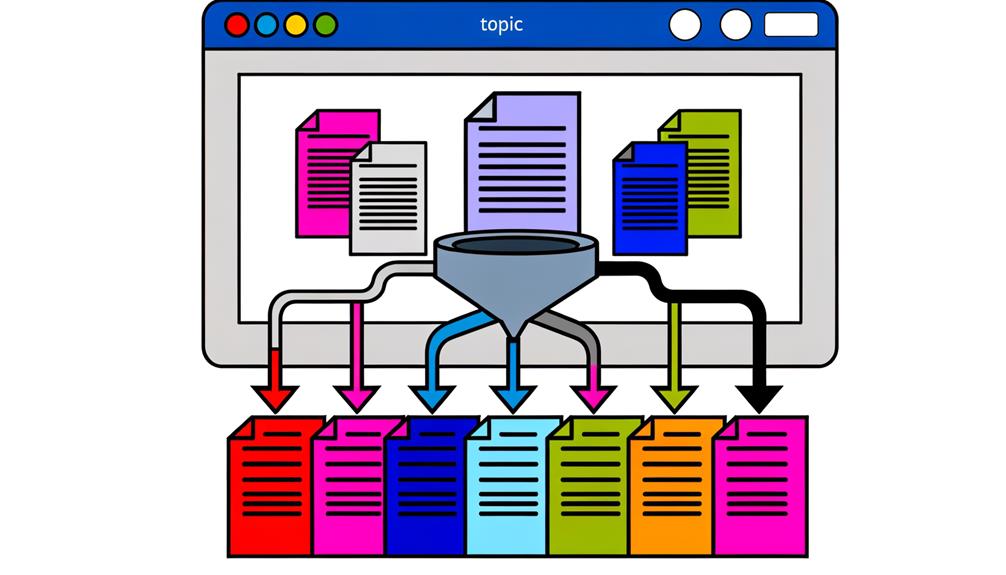
Once you've successfully installed Bertopic and broadened its language adaptability to suit your project's needs, you can move on to the process of fitting and transforming your documents. Exploring document clustering becomes a key process here. Using the BERTopic() command, you'll create a model from your document set. This model will allow you to dig deeper into the content and understand its structure. The topic_model.fit_transform(docs) method is instrumental in understanding content transformation. This method transforms your raw text into a form that's analyzable, grouping similar content and distinguishing different topics. Remember, this isn't just about data processing. It's about gaining actionable insights to guide your project's future steps.
Utilizing Bertopic's Modeling Methods
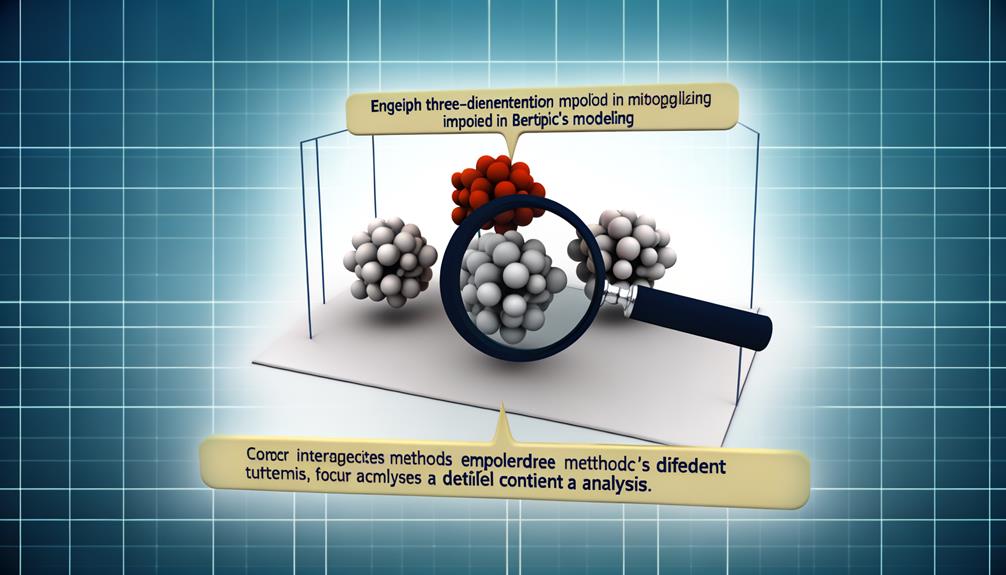
Now that your documents are transformed, you're ready to delve into the intricacies of Bertopic's modeling methods, enabling you to dissect and classify your data in a more refined manner. With Bertopic, you get to leverage powerful algorithms for topic clustering and document embeddings.
- First, Bertopic uses document embeddings to convert your text into high-dimensional vectors. This transformation captures the semantic essence of your documents.
- From these embeddings, Bertopic applies clustering algorithms, effectively grouping similar documents.
- It then calculates cosine similarities among clusters, capturing how related different topics are.
- Lastly, Bertopic refines topics, unifying minor topics with larger, related ones, and removing outliers.
With this approach, Bertopic ensures a robust and nuanced understanding of your data's latent themes.
Analyzing Topics and Frequencies

Diving into the heart of your data, you'll find that Bertopic provides a wealth of tools to analyze topic names, frequencies, and their intricate relationships, giving you a detailed map of the thematic landscape in your corpus. Using techniques like topic clustering and keyword extraction, you can identify the main themes of your documents and the frequency of their occurrence. The topic coherence feature allows you to understand how well the extracted topics relate to each other, increasing content relevance. This analysis provides a deep understanding of your data, revealing trends and patterns that would otherwise be difficult to discern. With such insights, you can make data-driven decisions, improving your content strategy.
Visualizing and Predicting Topics
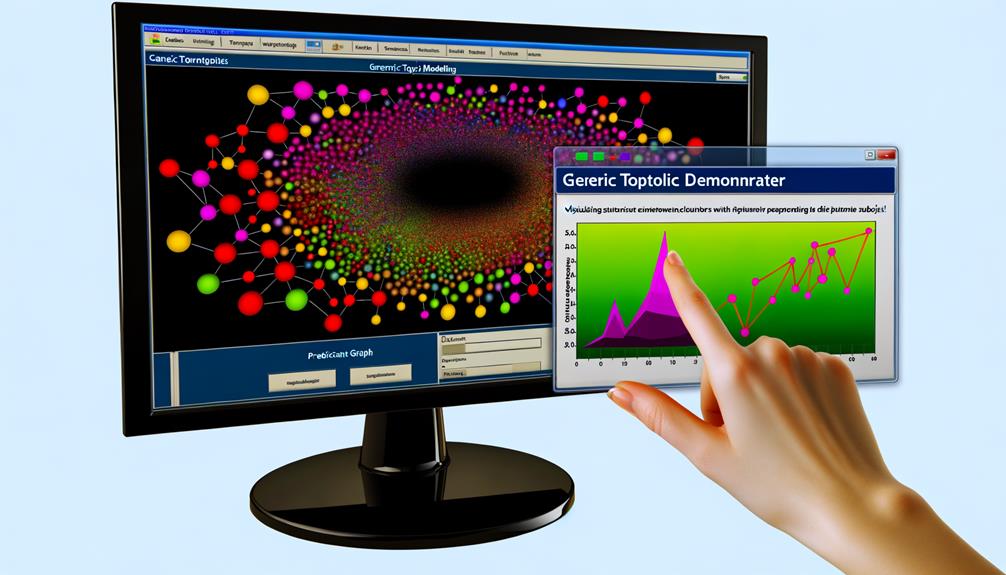
In the realm of Bertopic, visualization and prediction of topics become essential tools, enabling you to map the thematic landscape of your data and anticipate future trends respectively. With topic visualization and interactive modeling, you gain a bird's eye view of your content, identifying the major themes and outliers.
- Topic Visualization: Bertopic's `visualize_topics()` function offers an interactive way to explore the topic clusters, highlighting their similarities and differences.
- Predictive Analysis: Using the `predict_topics()` function, you can predict the topic of a new content piece, aiding your content prediction strategies.
- Interactive Modeling: This facilitates real-time manipulation of the model, allowing for enhanced understanding and fine-tuning.
- Content Prediction: Predicting future content trends becomes easier with the insights provided by the topic model.
Thus, Bertopic aids in structured content analysis and strategic content creation.
Analyzing Topic Frequencies
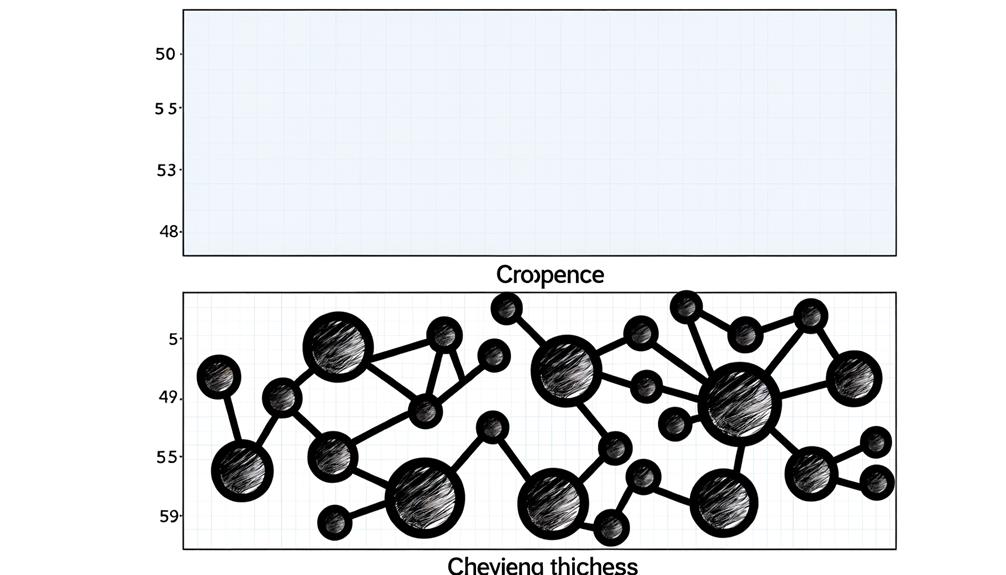
Understanding the frequency of each topic within your content landscape, a crucial aspect of content analysis, is made simple with Bertopic's frequency analysis tool. This tool enables a comprehensive cluster analysis, helping you identify patterns and topic distribution across your documents. It doesn't just stop at document classification; it gives you a deeper understanding of term relevance, showing you how frequently a term appears within a topic. This is essential in understanding the importance of certain terms within your content. By analyzing topic frequencies, you're not only getting insight into your most discussed topics but also those that may require more attention. In essence, Bertopic's frequency analysis tool gives you a snapshot of your content landscape, enabling you to strategize content development effectively.
Saving and Loading Topic Models

After mastering the art of topic modeling and analysis with BERTopic, it's essential to learn how to save and load your topic models for future use. Being able to save your models allows for efficient work, saving time and resources. Similarly, loading models facilitates the continuation of your work, without having to start from scratch.
- Saving Model: Use the `save_model()` function to save your trained model. This function will store the model in a Pickle file, preserving its current state for later use.
- Loading Model: The `load_model()` function enables you to retrieve the saved model. Ensure the correct path is specified.
- File Format: Models are typically saved in the `.pkl` format.
- Path Specification: Ensure the specified path for saving and loading the model exists and is correct. Failure to do this might result in errors.
Exploring Model Parameters and Updates
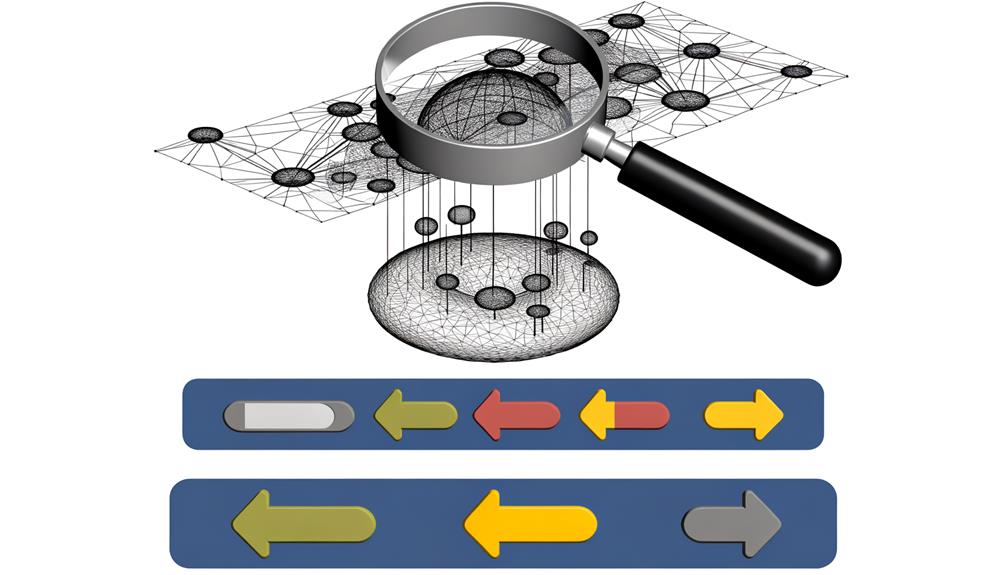
Once you've successfully saved and loaded your model, it's time to explore the parameters that shape your topic model and stay abreast of updates in BERTopic's functionality. Delve into model evaluation and parameter tuning, understand how these elements impact your results. Identifying optimal values for parameters like number of topics, or the UMAP and HDBSCAN parameters influence both the quality and interpretability of your model.
Staying updated with the latest advancements in BERTopic is essential. Regularly check for new releases that enhance performance, add features, or fix bugs. Be aware of the future directions of the tool—such improvements may reshape your topic modeling strategies, enhance your content analysis, and ultimately drive your data-driven decision making.
Frequently Asked Questions
What Are the System Requirements for Installing and Running Bertopic?
Bertopic doesn't have specific system requirements, but you'll need Python 3.6 or later. It's critical to check your Python version before installation to avoid Bertopic installation issues. Also, consider your system's compatibility concerns as it supports Windows, Linux, and MacOS. Ensure you've the correct backend technologies and transformers installed, like flair or genism. If you're using different languages, install the necessary libraries. Remember, a successful installation hinges on your system's compatibility.
Can Bertopic Be Used With Other Machine Learning Algorithms?
Yes, you can incorporate Bertopic with other machine learning algorithms. Bertopic's flexibility allows for seamless integration with various algorithms, enhancing its utility in complex analyses. You'll find its compatibility with algorithms like UMAP and HDBSCAN particularly useful. So, whether you're clustering, classifying, or visualizing data, Bertopic can adapt, making it a powerful tool in your machine learning arsenal.
How Does Bertopic Handle Multilingual Documents for Topic Modeling?
Bertopic's language support makes it versatile for multilingual topic extraction. It doesn't matter if your documents are in English, Spanish, or Chinese, Bertopic can handle it all. It employs language-agnostic embeddings to capture semantic meanings across languages. Then, it clusters similar embeddings to generate topics. You'd simply need to specify the language during the model setup. This way, Bertopic effectively handles multilingual documents for topic modeling.
What Are the Limitations or Challenges When Using Bertopic for Content Analysis?
When using Bertopic for content analysis, you'll face limitations like algorithmic bias and data privacy issues. Since it's machine learning-based, the algorithm may inadvertently favor certain topics, creating bias. Additionally, analyzing sensitive content may raise privacy concerns. It's also computationally intensive, requiring high processing power. Hence, it's crucial to ensure neutral, ethical usage while maintaining computational efficiency.
Is It Possible to Integrate Bertopic With Other Data Visualization Tools?
Yes, you can integrate Bertopic with other data visualization tools. Bertopic's outputs are compatible with many visualization libraries, enhancing your analysis capabilities. You're not limited to its built-in visualizer. You could leverage libraries like Matplotlib or Seaborn to create custom visualizations. It's also possible to integrate it with interactive tools like Plotly or Bokeh. Consequently, Bertopic's integration broadens your visualization compatibility, offering flexibility in your data presentation.