Start by understanding that semantic HTML tags like header, nav, and footer provide structure and meaning to webpage parts. Semantic tags also boost SEO rankings and hone code readability. Include specific tags such as article, section, and aside for enhanced organization. Avoid non-semantic tags like 'div' for better SEO performance. Adhere to guidelines: use tags methodically and maintain clarity in their nesting. As each element in your webpage gets its defined tag, your code becomes more maintainable and your site more accessible. There's plenty more to discover when you step further into the realm of semantic HTML implementation.
Key Takeaways
- Understand the purpose and structure of semantic HTML tags like header, nav, and footer.
- Implement these tags in your HTML code to define the structure and content of your webpage.
- Nest semantic elements properly for enhanced content organization and accessibility.
- Avoid non-semantic tags like 'div' to improve SEO performance and maintainability.
- Regularly review and update your semantic HTML code for optimal SEO performance and user experience.
Understanding Semantic HTML Tags
So, what's the real deal with these semantic HTML tags? As a web developer, you've likely encountered them in your coding journey.
Semantic HTML tags, such as header, nav, and footer, play a pivotal role in defining the structure and purpose of different parts of a webpage. They're the backbone of your content hierarchy, and when used correctly, they can make the difference between a page that's accessible to all and one that isn't.
Understanding the function of each semantic HTML tag is essential. The header, for instance, is usually used at the top of the page, providing a container for introductory content or navigational links. The nav tag indicates a section of a page that contains navigation links, while the footer typically contains information about the author, copyright data, and links to related documents.
Then, there are tags like article, section, and aside. These organize the main content of your webpage in a way that's meaningful and easy to understand, not just for users, but also for search engines. This is where SEO practices come into play. These tags help enhance your website's visibility on search engine platforms, leading to improved traffic and better ranking.
Semantic HTML tags also enhance code readability and maintainability. They make it easier for you, or any other developer, to understand and update the code. Plus, they guarantee compatibility across various browsers and devices, enhancing user experience.
In essence, semantic HTML tags are indispensable tools in your web development toolbox. Use them wisely, and you'll create accessible, SEO-friendly, and maintainable webpages.
Importance of Semantic HTML
You might wonder why it's important to implement semantic HTML in your web development projects.
Well, not only does it boost your website's accessibility, making it more user-friendly for people with disabilities, but it also improves your site's SEO rankings.
Additionally, it enhances the readability and maintainability of your code, which is a win-win for both your end-users and your development team.
Enhancing Web Accessibility
By implementing semantic HTML, you're not just improving your website's structure and comprehensibility, but you're also enhancing web accessibility, particularly for visually impaired users who rely on screen readers to interpret and convey the content meaning effectively. This is because semantic HTML provides a clear content structure that screen readers can interpret accurately.
Understanding how HTML semantic elements can enhance accessibility is vital. These elements make different parts of your webpage identifiable, which is a significant boost to accessibility. Users are able to navigate your site and understand its structure with ease, thereby improving their overall experience.
Moreover, it's not just about the visually impaired users. Semantic HTML guarantees that your content is well-organized and comprehensible, even for users with other types of disabilities. It's no surprise accessibility guidelines recommend using semantic tags to enhance user experience on websites.
Boosting SEO Rankings
In the domain of Search Engine Optimization (SEO), the importance of semantic HTML can't be overstated, as it plays a crucial role in guiding search engines to understand, categorize, and ultimately rank your webpage content.
The proper implementation of semantic HTML elements provides clear content meaning, thereby enhancing your SEO rankings.
Semantic tags act as indicators, flagging the importance of different sections on a webpage. These indicators guide search engine crawlers in indexing and ranking your content, consequently increasing the chances of your website ranking higher on search engine results pages (SERPs).
Moreover, search engines prioritize websites that incorporate semantic HTML due to the improved user experience and accessibility they offer.
This prioritization significantly improves your overall SEO performance, driving organic traffic to your site and boosting visibility.
Improving Code Maintainability
Let's explore another significant advantage of semantic HTML: its remarkable contribution to enhancing code maintainability. A well-structured, semantic HTML codebase offers clarity, not just to machine readers like search engines, but also to developers who need to comprehend, update, or debug your code.
One of the key ways semantic HTML aids in code maintainability is by providing a clear structure and meaning to your content. When you use semantic tags, you're effectively labeling your content, giving each section a clear purpose. This reduces the need for excessive styling and makes it easier to grasp the function of different elements.
Moreover, semantic HTML helps you quickly identify and modify specific sections of a website. Imagine having to sift through a sea of div tags to find a specific content piece! Semantic HTML saves you from such a nightmare.
In a collaborative environment, semantic HTML proves critical. It enhances teamwork, allowing members to understand the structure and functionality of the code quickly. Plus, it guarantees consistency and organization in the codebase, making it more manageable and easier to update over time.
Semantic HTML is, without doubt, a game-changer in code maintainability.
Diverse Types of Semantic Tags

You'll find an array of semantic tags at your disposal, each designed to provide structure, improve navigation, and enhance the user experience on your webpage. HTML semantic tags like the 'header', 'nav', and 'footer' define specific sections of your webpage. The 'footer', for instance, is typically used for information related to the surrounding content or website as a whole.
The 'main' tag is a prime example of a container for introductory content. This tag encapsulates the main content of a webpage, aiding in content organization and readability. It's vital to understand that this tag should be used only once per page and should contain unique content that is not repeated across a set of documents.
The 'aside' element, on the other hand, is used for content that is indirectly related to the main content. It's often implemented for secondary content like sidebars or related information, enhancing page layout and user experience.
Consider the below table showcasing a few semantic tags and their uses:
| Semantic Tag | Use |
|---|---|
| Header | Defines a container for introductory content or navigation links |
| Main | Encapsulates the main content unique to that document |
| Footer | Typically contains information about the author, copyright information, etc. |
Article and section tags are essential for separating independent content blocks, such as blog posts or product descriptions. Additionally, incorporating semantic tags like 'figure' and 'figcaption' can improve the accessibility and clarity of images and related captions on your webpage. These diverse types of semantic tags all play vital roles in structuring and enhancing web content.
SEO Advantages of Semantic HTML
Harnessing the power of semantic HTML not only aids in structuring your webpage but also provides significant SEO advantages by offering clear content indications to search engine crawlers. This is a pivotal aspect that influences your website's visibility on search engine result pages (SERPs).
When you utilize semantic HTML elements correctly, search engines can better understand the content hierarchy and relevance of your webpages. This understanding leads to an appreciation of the structured HTML, which in turn boosts your SEO efforts. In fact, search engines often prioritize websites with well-structured semantic HTML, leading to higher rankings in SERPs.
Semantic tags like header, article, and footer play essential roles here. Using these tags, you're able to provide more detailed content indications to search engine crawlers. For example, the 'header' tag indicates the start of a section, the 'article' tag signifies a self-contained composition in a document, and the 'footer' tag denotes the end of a section or the whole page.
What's more, these tags are just the beginning. There are many more semantic tags that you can use to enhance your SEO efforts and increase organic traffic. By offering clear and precise content indications, semantic HTML helps search engine algorithms better understand your webpage's structure and content relevance.
In essence, the SEO advantages of semantic HTML are significant. By structuring your HTML semantically, you're not just improving the readability and accessibility of your site, but also enhancing its visibility and ranking on search engines. It's a win-win situation that you can't afford to miss out on.
Best Practices for Semantic HTML
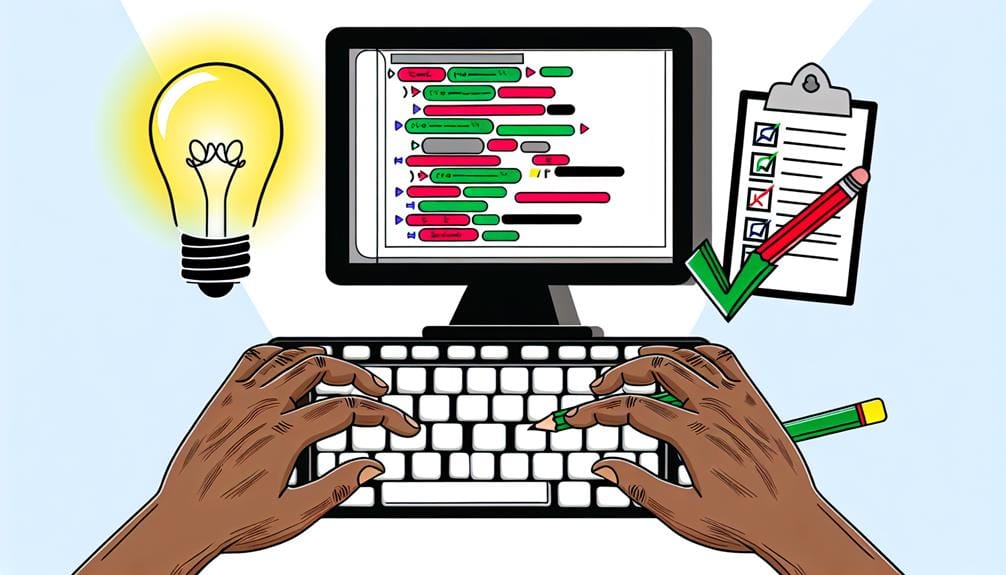
When it comes to implementing semantic HTML, there are several best practices that can greatly enhance your webpage's content structure, accessibility, and SEO performance. Using semantic HTML involves more than just knowing which tags exist; it's about understanding how those tags can provide context and meaning to the content it's placed within.
The advantages of using semantic tags like header, nav, and footer are numerous. For instance, the 'header' tag defines the top of your page, usually containing a logo and some navigational elements.
The 'nav' tag encompasses a set of navigational links, guiding users through your website.
The 'footer' tag, as it defines a footer, typically contains information about the site, copyright data, and additional links.
In addition to these tags, you should make certain that you're properly nesting semantic elements. For example, an 'article' tag should be placed within a 'section' element. This not only enhances the content organization and structure but also improves accessibility for users with disabilities by providing a clear content structure.
Avoid using non-semantic tags like 'div' when a more descriptive semantic tag can be used. It's tempting to use 'div' for everything because it's generic, but it doesn't provide any context about the content.
Following these best practices for semantic HTML guarantees better SEO performance and easier maintenance of web pages.
Applying Semantic Tags Effectively
Now that you're familiar with the different types of semantic tags, it's time to understand how to apply them effectively.
You'll learn how proper use of these tags can enhance your site's SEO performance, making it easier for search engines to understand your content.
Additionally, we'll discuss how semantic tags can improve accessibility, providing a more inclusive experience for all users.
Semantic Tags in SEO
Often, you'll find that implementing semantic tags in HTML not only improves SEO by aiding search engines in understanding the content and context of your webpage, but also enhances website visibility and ranking in search engine results pages. Semantic tags, such as header, nav, article, and footer, provide clear signals to search engines about the structure and significance of the content they contain.
Incorporating these semantic tags into your HTML code makes your web pages more intelligible to search engines. They can accurately decipher the layout of your site and better understand the relevancy of your content. This leads to more precise indexing, potentially improving your ranking in search results.
Semantic tags are pivotal tools in your SEO strategy. They influence how search engines interpret and display your website content to users. A well-structured, semantically coded webpage doesn't just appeal to search engines—it serves your audience too.
Enhancing Accessibility With Semantics
In the field of web development, you'll find that semantic tags like `<header>`, `<nav>`, and `<footer>` aren't just handy for SEO – they're also essential for enhancing accessibility, clearly delineating the key sections of a webpage for all users, including those with disabilities. Using tags such as `<article>` and `<section>` helps screen readers understand the structure of your content, improving accessibility for visually impaired users.
Consider the following table:
| Tag | Description | Use |
|---|---|---|
| `<header>` | Defines a set of navigation links | Use at the top of a webpage |
| `<aside>` | The aside element defines content related to the main content | Use for sidebars or pull quotes |
| `<footer>` | Defines the footer for a document | Use at the bottom of a webpage |
Semantic HTML elements like `<main>` and `<aside>` assist in organizing your content for better accessibility and user experience. Remember, screen readers rely on semantic tags to provide context and structure to users with disabilities. Properly implementing these tags guarantees all users can navigate and comprehend your content effectively.
Frequently Asked Questions
How Do You Make Semantics in Html?
To create semantics in HTML, you'll use specific tags like <header>, <nav>, or <article> to define parts of your webpage. This guarantees a clear semantic structure and improves accessibility.
Semantic HTML also enhances your SEO by assisting search engines categorize your content. Plus, it tailors CSS styling for enhanced mobile responsiveness.
What Is the Best Practice for Semantics in Html?
Best practices for semantics in HTML involve using semantic elements to enhance your web's structure. It's crucial to follow semantic design principles, as they improve readability and SEO benefits.
Remember, the semantic structure's significance lies in conveying content meaning, so avoid non-semantic tags. Always adhere to semantic web development standards to guarantee compatibility with modern browsers and devices.
Nested semantic tags can clarify hierarchy and enhance your site's visibility.
What Is Semantic HTML Explain With Examples?
Semantic HTML involves using tags that convey the content's meaning, like the 'header' or 'article' tags. It's vital for improving accessibility, SEO, and organization. For instance, 'article' is used for self-contained content.
The difference between semantic and non-semantic tags is that the former provides meaning. Using semantic elements offers benefits like clearer sections and complementary content. It's a trend in web development that shouldn't be ignored.
What Are Four Semantic HTML Tags That We Can Use to Identify Different Areas of Our Page?
You can use four semantic HTML tags to identify different areas of your page.
The header tags mark the top, introducing your content.
The nav tag is used for navigation links guiding users around your site.
The main tag highlights your main content, the heart of your webpage.
Finally, the footer section at the bottom typically includes copyright or contact info.
These semantic elements improve your site's accessibility features.
Conclusion
So, you've journeyed through the world of semantic HTML, understanding its significance, types, SEO benefits, and best practices.
Remember, using semantic tags isn't just about making your code look clean—it's about crafting an easily navigable, SEO-friendly site that both users and search engines can understand.
By applying these tags effectively, you're enhancing your website's accessibility, improving its rankings, and setting a strong foundation for future web development tasks.



