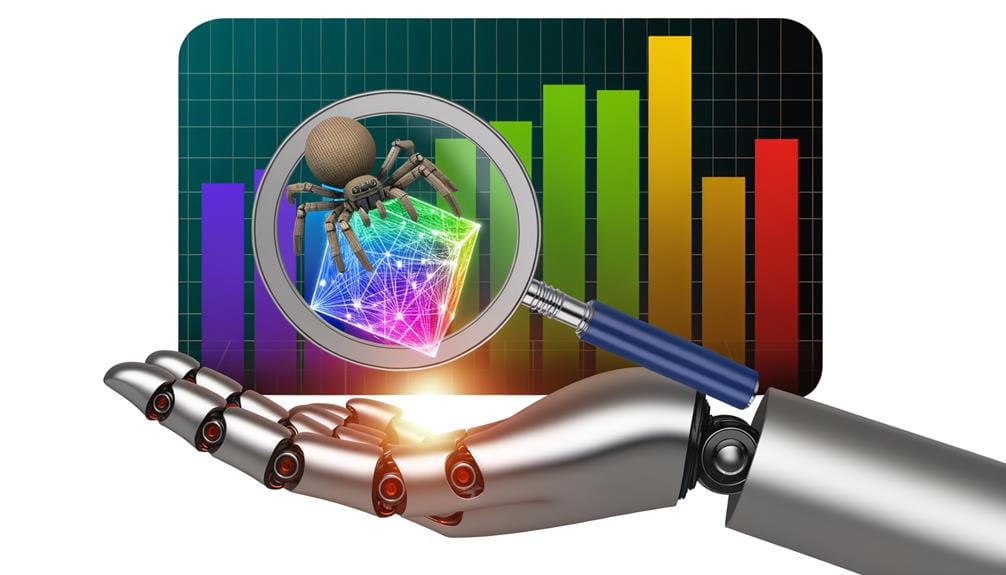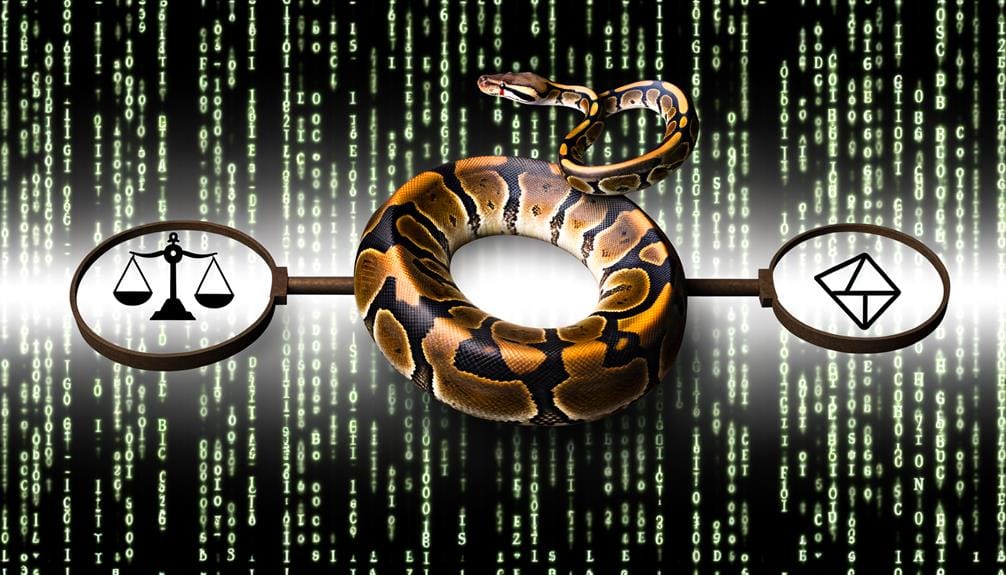We can use Python to download images from websites on a grand scale. Initially, we'll harness SEO crawler tools to fetch image URLs. Once we've bagged all the image links, we'll employ Python's libraries, such as BeautifulSoup and Requests, to automate large-scale image downloading. Neat organization of these images into designated folders keeps things tidy. To pinpoint only relevant image types, filtering by extensions is a must. Excitingly, our adventure in downloading images with Python doesn't stop here – there's a lot more to uncover.
Key Takeaways
- Python's libraries like BeautifulSoup and Requests can automate bulk image downloading from extracted URLs.
- SEO crawlers like Screaming Frog, JetOctopus, and OnCrawl facilitate large-scale image URL extraction for Python image download scripts.
- Python's pandas library can filter images by extensions, ensuring only relevant image types are downloaded.
- Organizing downloaded images into well-labeled folders enhances retrieval and management in large-scale projects.
- Image scraping techniques in Python, coupled with web image processing, can efficiently download images in bulk.
Image URL Extraction Methods
Diving into the realm of image URL extraction, we'll explore how tools like Screaming Frog, JetOctopus, OnCrawl, Scrapy, Requests, BeautifulSoup, and Advertools can efficiently fetch image URLs from websites for various optimization purposes. These data extraction tools apply different web scraping techniques to navigate through the website structure, locate the image elements, and retrieve their URLs. We'll employ these tools to capture the image's online location, necessary for tasks such as website audits, SEO optimization, and data analysis. The extracted URLs can be further used to download images for offline usage or data processing. With an efficient extraction process, we're ensuring the quality and completeness of our data, thus enhancing our web scraping projects. In this journey, Python's versatility plays a significant role, offering libraries that make the extraction process smoother.
Using SEO Crawlers for Extraction

Moving on from the basics of image URL extraction, let's delve into the use of SEO crawlers, like Screaming Frog SEO Crawler, for a more efficient and streamlined process. These tools provide a significant edge in data extraction efficiency and image scraping techniques.
- Screaming Frog SEO Crawler: This tool allows us to crawl a website and extract all image URLs. It's fast and provides a comprehensive list of image links.
- JetOctopus: Another powerful crawler with a user-friendly interface. It's great for large-scale data extraction.
- OnCrawl: This crawler is known for its advanced data extraction capabilities, particularly for SEO purposes.
Using these crawlers, we can rapidly gather image links, enhancing our image scraping process and overall efficiency.
Python for Downloading Images

After successfully extracting image URLs using SEO crawlers, we can now utilize Python to efficiently download these images. This process involves image scraping techniques and web image processing to capture and store images. Python's powerful libraries, such as BeautifulSoup and Requests, allow us to automate bulk image downloading with ease. We can write scripts to visit the extracted URLs, identify the image files, and save them to our local storage. This website image automation not only saves time, but also ensures accuracy and consistency. This process is scalable, making it a valuable tool for large projects involving thousands of images. Next, we'll delve into organizing these downloaded images, which is essential for efficient image management.
Organizing Image Download Folders
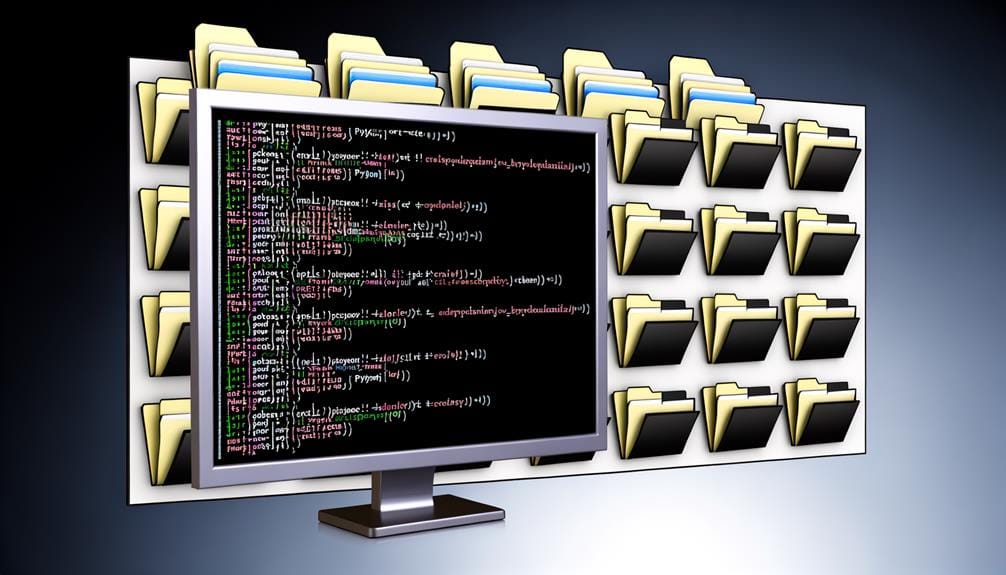
To ensure efficient image management, it's crucial that we properly organize our downloaded images into designated folders. This is where folder structure and image categorization come into play. By correctly structuring our folders, we can streamline image download management and file organization.
Here are a few steps we take:
- We create a master folder for all images, then divide it into subfolders based on image categories. This helps in easy retrieval and management.
- We use descriptive folder names related to the image content. This boosts our organization strategy.
- We ensure that no two images have the same name to avoid overwriting issues.
Proper organization of download folders is key to efficient image download management, ensuring a smooth workflow in our Python image downloading processes.
Filtering Images by Extensions

Before we dive into downloading images, it's crucial that we filter them based on their file extensions, ensuring we only download the image types relevant to our project. This process involves discerning image file types like JPEG, PNG, GIF, and others. Our primary tool for this task is Python's pandas library, which allows us to systematically filter data using various criteria. We use pandas to create a DataFrame, a two-dimensional labeled data structure, where our image URLs reside. Then, we apply filtering techniques by using boolean indexing to isolate the URLs with our desired extensions. This method ensures we're only working with relevant data, enhancing efficiency and accuracy in our image download process.
Downloading Specific Image Extensions
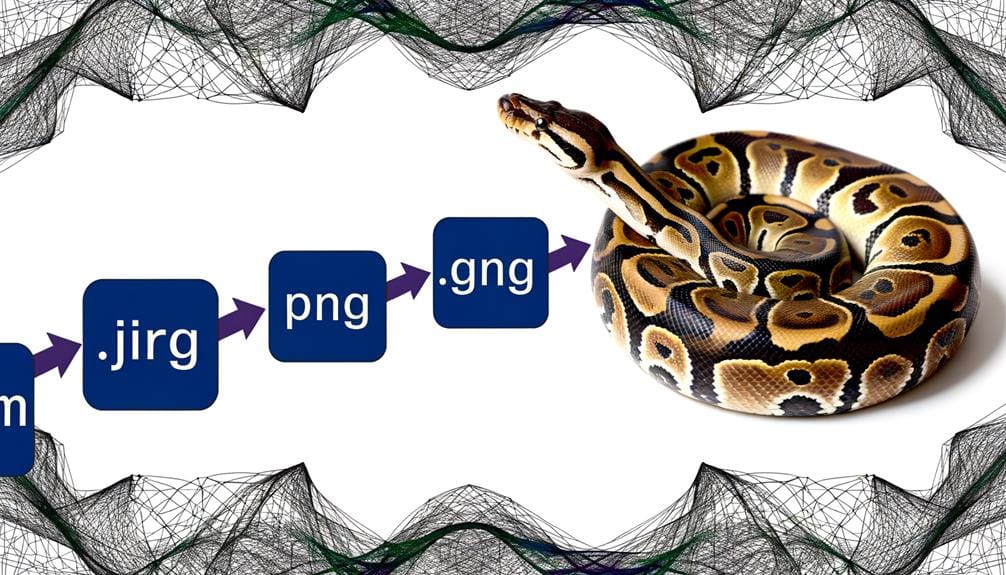
Having filtered our image URLs based on their extensions, we can now commence the download process, focusing specifically on the image types relevant to our project. This process involves image extension filtering and image extension analysis.
The steps we'll follow include:
- Selecting the specific image extensions we want to download. This could be .jpg, .png, .gif, or any other relevant image extension.
- Using boolean indexing in our Python code to select and download only images with the specified extensions.
- Counting the number of images downloaded for each extension for analysis.
This approach ensures we only download images relevant to our project, saving both time and resources. In the next section, we'll discuss 'Python for Image Optimization'.
Python for Image Optimization
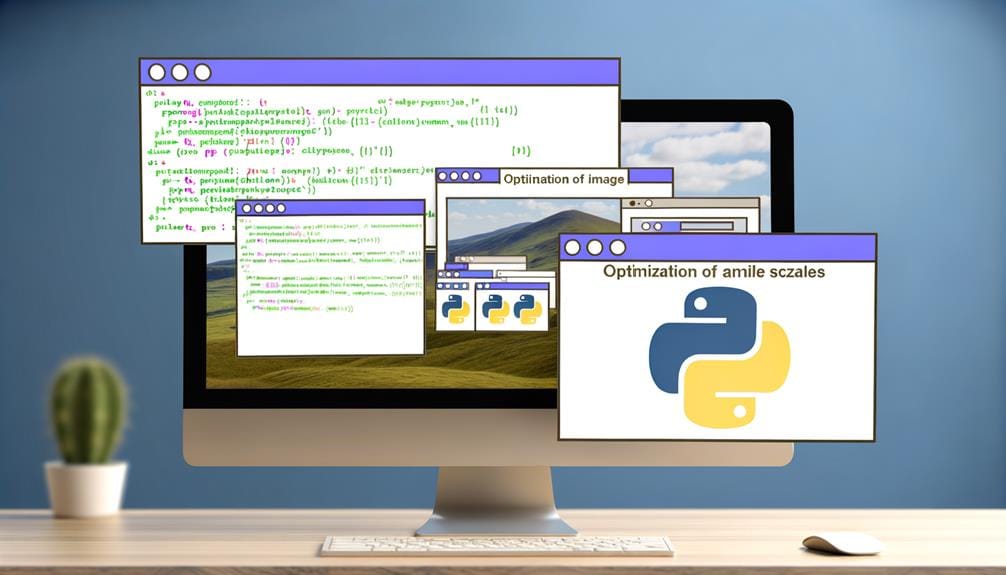
After successfully downloading the images, we can now dive into the optimization process using Python – a crucial step to enhance the overall website performance. Python offers numerous libraries for image optimization, with Pillow being the most popular. It provides image compression techniques and image resizing algorithms, which are vital for improving site load speed. We can compress images without losing quality by altering the quality parameter, while resizing can be achieved through methods like ANTIALIAS and BICUBIC. Here's a quick overview:
| Technique | Library |
|---|---|
| Compression | Pillow |
| Resizing | Pillow |
SEO Strategies for Image Optimization
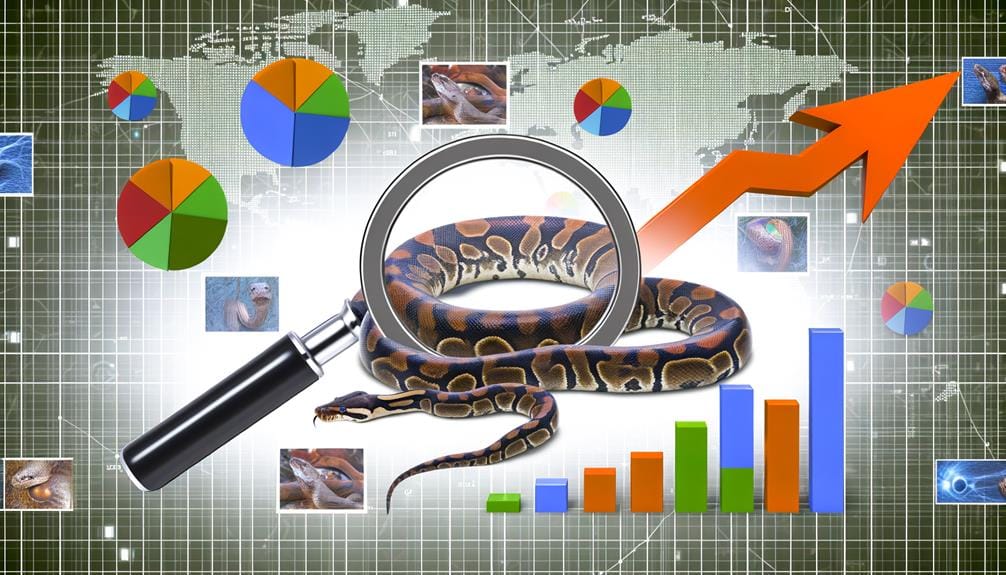
To enhance our web presence and user experience, let's delve into SEO strategies for image optimization, a key component in any successful digital marketing campaign.
When optimizing images for SEO, remember a few crucial points:
- Utilizing image compression techniques can significantly reduce file size without compromising quality. Tools such as TinyPNG, Compress JPEG, or Python's PIL library are excellent for this task.
- Properly naming and using alt tags for images will make them more discoverable in search engine results. Avoid generic filenames and instead use descriptive keywords related to the content.
- The image file type can also impact SEO. JPEGs are generally preferred for their balance of quality and file size.
These are just a few image SEO best practices to consider.
Frequently Asked Questions
What Are Some Common Challenges During Image URL Extraction With Python?
We often face hurdles during image URL extraction with Python. Some common challenges include inaccurate URL parsing techniques and invalid URL handling. Parsing issues can lead to missing or incorrect URLs, while invalid URLs can cause errors during the download process. To mitigate these, we're proactive in refining our parsing methods and implementing robust checks for URL validity. It's not always a smooth ride, but we're committed to overcoming these obstacles.
How Can I Handle Broken or Unavailable Image URLS During the Download Process?
We tackle broken or unavailable image URLs during the download process using error handling techniques and URL validation methods. First, we check the status code of each URL. If it's not 200, we skip it. For exceptions during downloading, we use try-except blocks to catch and handle them. This way, we maintain the download process's flow without interruptions, ensuring all valid and accessible images are downloaded successfully.
What Are the Best Ways to Handle Copyright Issues When Downloading Images From a Website?
We're careful to respect copyright laws when downloading images from websites. We adhere to Fair Use Policies and Creative Commons Licensing. We research image rights before downloading, often opting for royalty-free or creative commons licensed images. If we're unsure, we directly contact the owner for permission. We're also aware that rules can vary by region, so we ensure we're compliant with international copyright laws.
How Can I Automate the Process of Categorizing Downloaded Images Into Specific Folders?
We're well aware that "a place for everything and everything in its place" truly applies to image organization. To automate categorizing downloaded images into specific folders, we can employ image tagging. We'll use Python to read image metadata. Then, we'll create folders based on these tags. Finally, we'll move images into their respective folders. This approach streamlines folder organization, making it easier to locate specific images later.
Are There Ways to Bulk Resize Images Without Losing Their Original Quality Using Python?
Yes, we can bulk resize images without losing their original quality using Python. We'll use Python libraries like PILLOW for image resizing. We'll employ Image Compression Techniques to maintain the quality. It's a matter of adjusting the resolution without changing the image dimensions. We'll write a Python script to automate this, ensuring the images retain their quality even after resizing. This script can process images in bulk, making it efficient for large scale tasks.