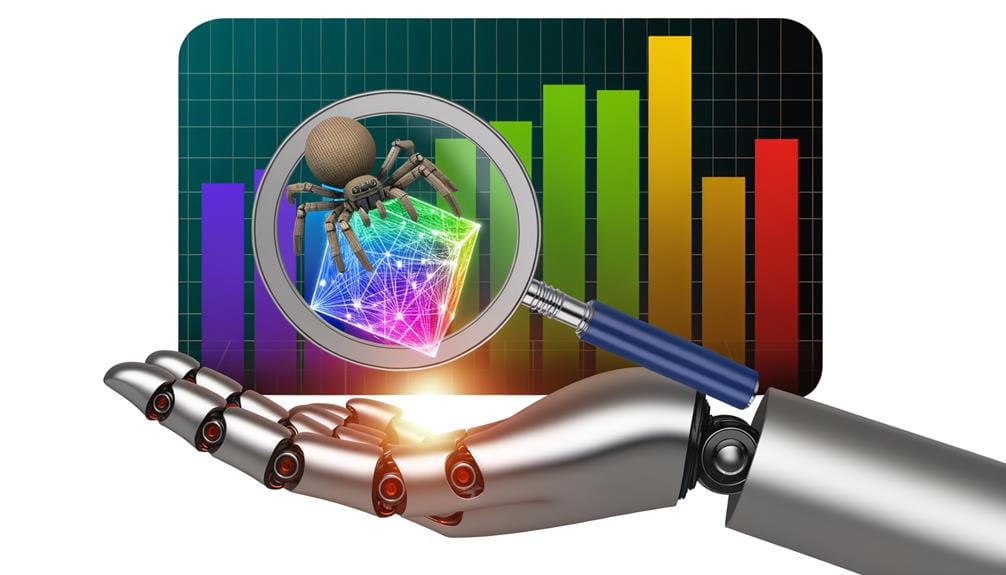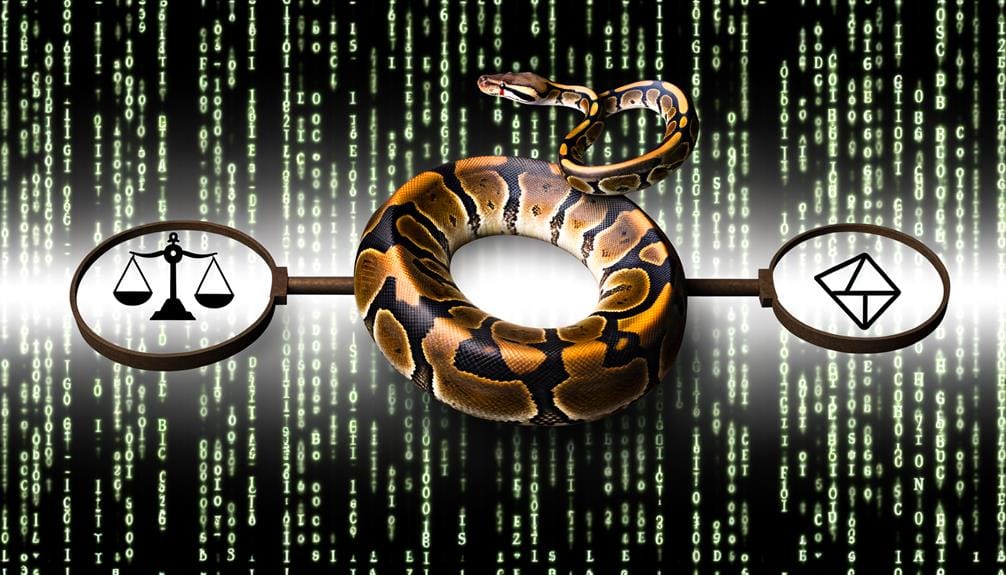To create word clouds in Python with maskable images, we first need key libraries like WordCloud, Pandas, Numpy, Pillow, and Matplotlib. We curate our data, often using a CSV file, then prepare it for manipulation. We incorporate our maskable image by importing it with Pillow and converting it to a Numpy array. This array serves as the 'mask' in the WordCloud function, which we then convert back into an image. Customizing things like color, font size, and background color gives us a unique, meaningful word cloud. Keep on to discover how to incorporate logos and other advanced techniques.
Key Takeaways
- Import necessary libraries, including WordCloud, Pandas, Numpy, Pillow, and Matplotlib for word cloud creation and customization.
- Use the Pillow library to import the mask image, then convert it into a NumPy array to be used as the 'mask' parameter in the WordCloud function.
- Generate the word cloud using the WordCloud function, applying the mask image to shape the cloud and adjusting parameters for customization.
- Use the 'to_image' function to convert the generated word cloud back into an image for easy visualization and sharing.
- Enhance the visualization by customizing colors, font sizes, and background color as per your preferences, and using company logos or other unique images as masks for branding.
Essential Libraries for Word Clouds
To begin creating captivating word clouds in Python, we first need to familiarize ourselves with some essential libraries, namely: WordCloud, Pandas, Numpy, Pillow, and Matplotlib. WordCloud, as the name suggests, is the primary library for creating word clouds. Pandas is extremely helpful in data extraction and preprocessing. Now, when it comes to image processing, Pillow and Numpy shine. Pillow allows us to work with images, and Numpy lets us manipulate array structures, crucial when dealing with shapes in word clouds. Finally, for data visualization, we can't ignore Matplotlib. It's an excellent tool for creating plots, aiding us in visualizing our word cloud. Together, these libraries equip us with the necessary tools to start our word cloud journey in Python.
Basic Steps in Word Cloud Creation
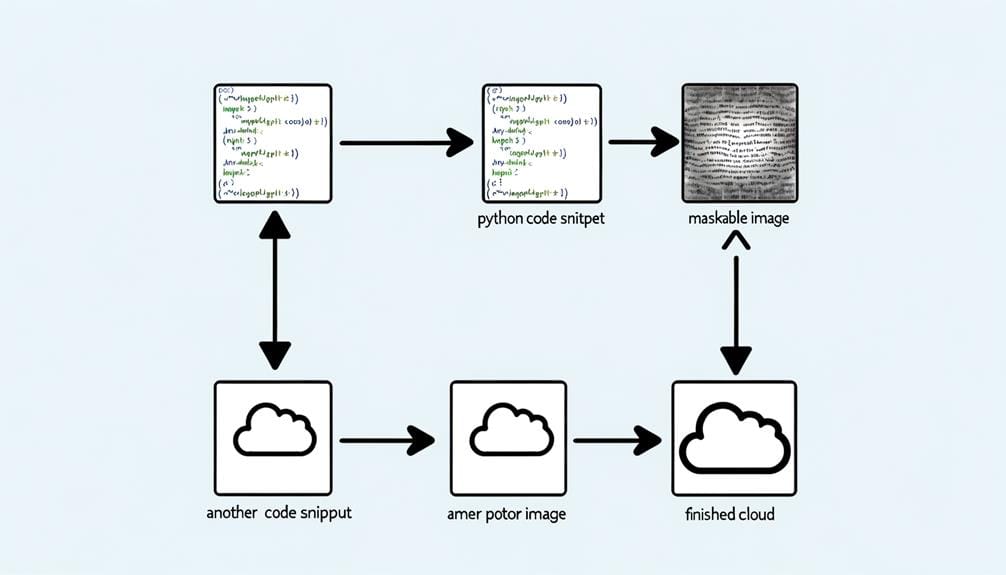
Diving into the process of creating word clouds, we initially need to import the required libraries and read our data, typically from a CSV file. We then move to data preparation where we ensure the text data is clean and ready for manipulation. Next, we generate the word cloud using the WordCloud function and visualize it using Matplotlib.
For a decent visual display, color customization and font selection become vital. We can choose the color scheme that suits our taste or matches our data theme. Similarly, the right font selection enhances the readability and aesthetic appeal of our word cloud. After the generation and customization, we finally save our word cloud as an image file for future reference or sharing.
Customizing Word Clouds
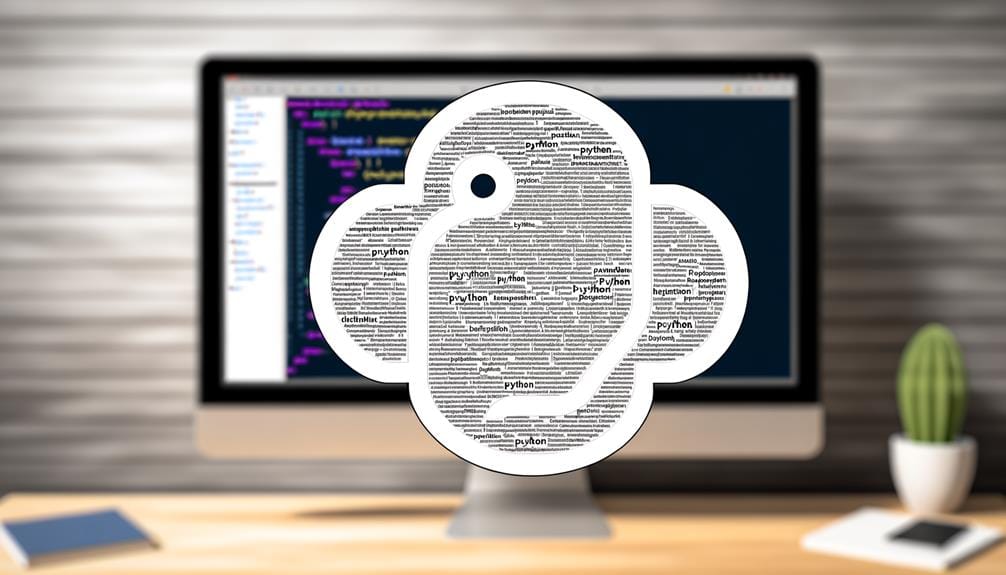
Once we have created our basic word cloud, we can start fine-tuning it to match our specific preferences and needs. The beauty of word clouds in Python lies in the customization options it offers.
- Color customization: We can personalize the color of our word cloud. This can be done by simply adjusting the 'color_func' parameter in the WordCloud function. We're not limited to single colors either; we can use a color map for more diversity.
- Font size adjustments: We can change the size of our words in the cloud by manipulating the 'max_font_size' attribute. This allows us to highlight the words of our choice.
- Shape customization: The 'mask' parameter allows us to shape our word cloud to fit any image we prefer.
- Background color: The 'background_color' attribute gives us the freedom to choose the background color of our cloud.
With these customizations, we can make our word cloud uniquely ours.
Analyzing Word Frequency
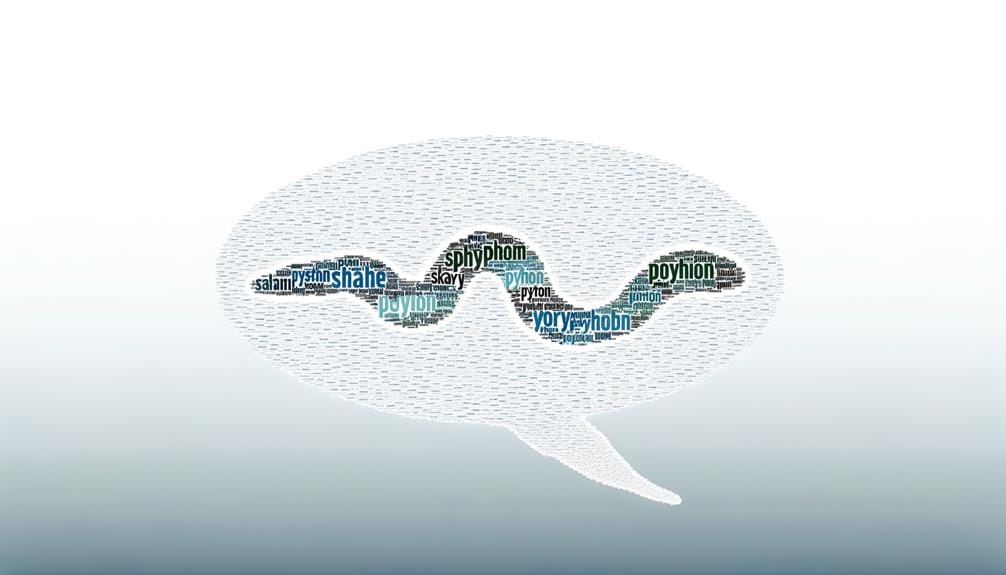
In our quest to create the perfect word cloud, understanding and analyzing word frequency emerges as a pivotal step. Word frequency analysis is one of the fundamental text visualization techniques we use. We start by parsing the text and tallying the recurrence of each word.
Here is a simple table presenting how we might track word occurrences:
| Word | Frequency |
|---|---|
| Python | 7 |
| WordCloud | 5 |
| Data | 3 |
We then use this frequency data to influence our word cloud's design. Words appearing more frequently are given more prominence, helping visually represent the text's main themes. This systematic approach ensures our word clouds are not just aesthetically pleasing but also rich in meaningful insights.
Creating Maskable Image Word Clouds

Taking our word cloud visuals to the next level, let's explore how to create maskable image word clouds, where we use images as the shape or mask for the cloud. This maskable image customization allows us to create unique, image-based word clouds, enhancing our data visualization.
We'll need to:
- Use the Pillow library to import our mask image.
- Convert the image into a NumPy array.
- Use this array as the 'mask' parameter in our WordCloud function.
- Utilize the 'to_image' function to convert our word cloud back into an image.
With these steps, we're adding an exciting, visual dimension to our word clouds. It's not just about the words anymore – we're now incorporating meaningful images into our data storytelling.
Utilizing Logos in Word Clouds
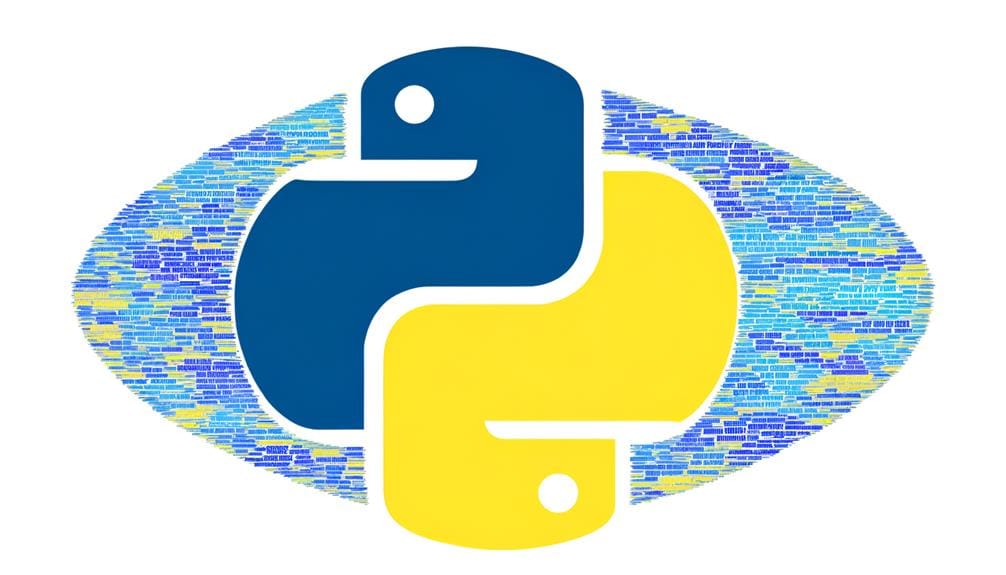
Pushing our creativity further, we can even incorporate company logos into our word clouds, offering a distinctive visual representation that aligns with branding guidelines. Through the process of logo integration, we're able to customize the design to reflect specific brand elements, creating a powerful visual branding tool. Our image masking strategies involve contouring word clouds to follow the shape of the logo, enhancing audience engagement.
Whether your logo is simple or intricate, we can shape the word cloud accordingly. This technique not only adds a unique aesthetic to the data visualization but also strengthens brand recognition. The possibilities for design customization are endless, making logo-enhanced word clouds a versatile tool in any data analyst's toolkit.
Advanced Word Cloud Techniques

Moving beyond logo-enhanced word clouds, let's now explore some advanced techniques that can elevate our data visualization even further. These techniques offer a more refined way to perform text analysis and enhance visual aesthetics.
- Application of custom color functions: This allows us to assign specific colors to words based on frequency, sentiment, or other metrics.
- Utilization of contour coloring and width: By adjusting these parameters, we can create more visually appealing cloud shapes.
- Incorporation of additional stopwords: This helps us remove less meaningful words and focus on the most significant ones.
- Use of bigram word clouds: By considering pairs of words, we can capture more nuanced semantic relationships in our data.
These techniques can help us reveal deeper insights from our data.
Applying Word Clouds in SEO

When we dive into the realm of Search Engine Optimization (SEO), word clouds become an innovative tool to unearth key insights from website content. By applying word clouds in marketing campaigns, we can visually represent frequently used keywords, highlighting potential areas of focus. This visual approach makes it easier to analyze the prominence of certain words, aiding in the development of targeted SEO strategies. Moreover, we're not just limited to SEO. Leveraging word clouds for branding insights can also be immensely beneficial. With customizable shapes and colors, we can align the design with our brand identity, creating a powerful visual representation of the brand's core messaging. In essence, word clouds serve as a unique, visual tool for both SEO optimization and branding efforts.
Frequently Asked Questions
Can Word Clouds Be Created From Non-English Language Texts in Python?
Absolutely, we can create word clouds from non-English language texts in Python. It requires multilingual text processing. We'll need to apply non-English tokenization to break down the text into individual words or phrases. Libraries like NLTK and SpaCy are great for this. It's a fantastic way to visualize word frequency across multiple languages. It's a bit trickier, but definitely doable, innovative, and a clear way to understand non-English texts.
How Can I Incorporate Interactive Features in Word Clouds Using Python?
We can incorporate interactive features in word clouds using Python through script customizations. By integrating libraries like Bokeh, we're able to create interactive visualizations. It lets us add hover tools, zoom, pan, and clickable graphics. Additionally, we can customize the script to include tooltips displaying data details. This innovative approach makes our word clouds more engaging and insightful. It's a clear, user-friendly way to explore data.
What Are Some Common Errors and Solutions in Word Cloud Creation With Python?
We've often encountered issues with readability and aesthetics when creating word clouds in Python. To address readability issues, we adjust the font size and limit the word frequency. Optimizing word cloud aesthetics can be a bit tricky. We've found that customizing color schemes and using maskable images greatly enhances visual appeal. Additionally, ensuring the contrast between the background and words boosts readability. Remember, trial and error is key in perfecting these visualizations.
Can I Generate Word Clouds From Audio or Video Transcripts in Python?
Yes, we can generate word clouds from audio or video transcripts in Python. We'd first convert the audio data to text using a speech recognition tool. Next, we'd clean the transcripts to create a text corpus. Then, we'd use this for generating the word cloud. This process offers an innovative way for audio data visualization and integrates speech recognition into our data analysis, making complex information accessible and engaging.
How Can I Use Machine Learning Techniques to Enhance Word Cloud Analysis?
We're incorporating machine learning applications to enhance our word cloud analysis. By leveraging text mining techniques, we're able to extract and analyze complex patterns from large text data. This allows us to predict trends, identify themes and gain deeper insights from our word clouds. It's a game-changer, making our analysis more precise and insightful. We're excited about the potential this combination of machine learning and word clouds holds.