You've got five top picks for WordPress caching plugins to enhance your site's speed. WP Rocket for its extensive features, while WP Super Cache offers cache preloading. You'll find diverse caching types with W3 Total Cache. Sucuri Cache Plugin provides exceptional security features and Cache Enabler shines with simplicity. Each one can store static files, boost site speed, improve load times, and automate caching, enhancing user experience and SEO. But remember, each plugin has unique features too: from compression support to real-time cache display. Hang on, there's more to explore to pick your perfect fit.
Key Takeaways
- WP Rocket, WP Super Cache, and W3 Total Cache are among the top WordPress caching plugins for speed enhancement.
- Caching plugins store static files, reducing server workload and boosting site speed, improving user experience.
- Faster site speeds can lead to higher search engine rankings, improving SEO and site visibility.
- Caching plugins automate the caching process, saving time and effort while enhancing site performance.
- Key features to look for in a caching plugin include CSS and JS reduction, CDN integration, and real-time cache display.
Understanding WordPress Caching Plugins
Diving into the world of WordPress caching plugins, you'll discover that these useful tools store static versions of your website pages to greatly enhance loading times and overall user experience. They're the behind-the-scenes heroes, passively boosting your website's performance by reducing the server load. Instead of generating content on every request, these plugins serve up cached content, efficiently speeding up your WordPress site.
Among the popular caching plugins are WP Rocket, WP Super Cache, W3 Total Cache, among others. Each delivers its unique mix of features, ease of use, and compatibility with various hosting providers. The cache plugin you opt for should align with your specific needs and the technical capabilities of your WP site.
It's important to note that while caching plugins greatly improve page speed, they're not a one-stop solution for all performance issues. Other factors like image optimization, code minification, and choosing a good hosting provider also play a vital role.
Nevertheless, integrating a suitable caching plugin is a surefire way to enhance your WordPress site's speed and performance. With a faster website, you're well on your way to providing a better user experience and improving your SEO ranking.
Importance of WordPress Cache Plugins
Recognizing the importance of WordPress cache plugins can greatly transform your website's performance, making it more appealing to both users and search engines. Plugins like WP Super Cache, W3 Total Cache, WP Rocket, and LiteSpeed Cache offer caching functionality that reduces page loading times. They provide features like CSS and JavaScript minification, which further improve website speed.
Understanding the role of caching plugins is essential for enhancing the Core Web Vitals of your website. Here are some reasons why you should consider using them:
- They store your site's static files, reducing the server's work and boosting your site's speed.
- By improving page loading times, they offer a better user experience, which can increase visitor retention.
- Faster sites tend to rank higher in search engine results, so using a caching plugin can enhance your SEO.
- They automate the caching process, saving you time and effort.
In essence, WordPress cache plugins are indispensable tools for any website owner looking to enhance site performance, improve user experience, and gain a competitive edge in SEO.
Top WordPress Cache Plugins
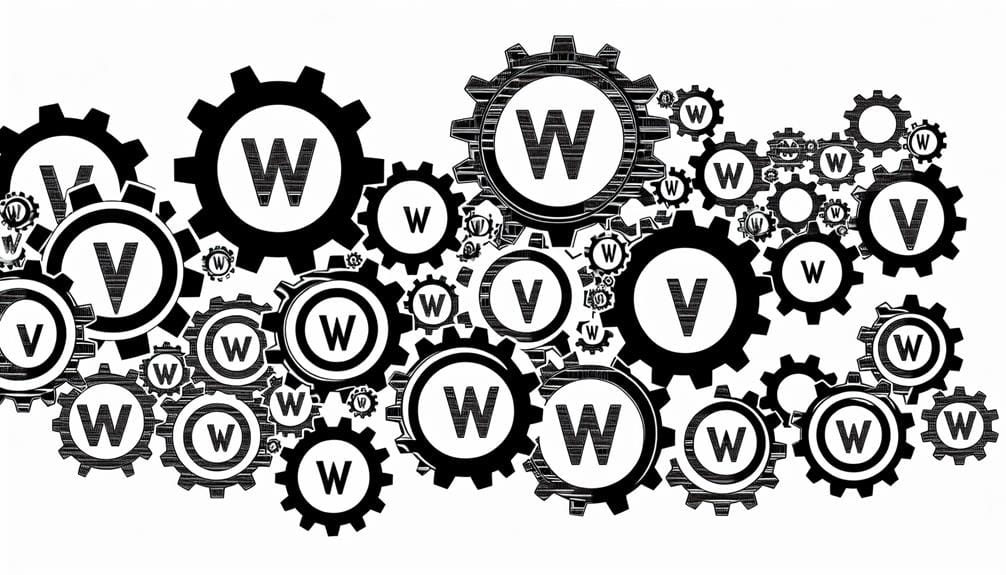
Let's explore five top-rated WordPress cache plugins that could greatly enhance your website's speed and performance. Among the best WordPress cache plugins, WP Rocket stands out with its extensive features and user-friendly interface – a go-to for many premium users.
For a free solution, WP Super Cache isn't to be overlooked. It offers cache preloading and basic CDN integration, two key ingredients for site speed optimization.
Similarly, W3 Total Cache provides a variety of caching types, Google PageSpeed Insights integration, and speed enhancement tools. Total Cache offers a range of features, making it a widely-used plugin for many website owners.
A unique plugin on the list is Sucuri. The Sucuri cache plugin is known for its seamless user experience, compression support, reliable CDN integration, and exceptional security features. This plugin gives you more than just speed; it offers peace of mind.
Lastly, if simplicity is what you seek, Cache Enabler is a top choice. It provides a real-time cache display, compression support, and necessary caching features, all wrapped up in an easy-to-use interface.
These plugins could be your first line of defense in improving your website's performance.
Detailed Overview of Top WordPress Cache Plugins
In light of the important role they play in optimizing website performance, we'll explore a detailed overview of top WordPress cache plugins, including WP Rocket, WP-Optimize, Hummingbird, Autoptimize, and W3 Total Cache.
WP Rocket is the Best WordPress Caching plugin, a premium-only solution that offers advanced caching and speed optimization features. It's a top-tier choice for those who seek premium features like image compression and dynamic content optimization.
WP-Optimize ranks as the best free cache plugin. It provides an all-in-one tool for web performance enhancements, including efficient browser caching.
Hummingbird is another Speed Optimization Plugin that takes web performance to the next level. It offers features like minify CSS and browser caching, catering to various website needs.
Autoptimize focuses on simplifying the setup process and advanced caching. It's a popular choice among users who want to improve their site's performance without hassle.
Lastly, W3 Total Cache is an advanced and all-encompassing plugin, known for its wide range of capabilities. It's ideal for complex websites requiring in-depth optimization.
In conclusion:
- Premium plugins like WP Rocket offer advanced features
- Free plugins like WP-Optimize provide solid performance enhancements
- Plugins like Hummingbird and Autoptimize offer specific features for diverse needs
- Advanced plugins like W3 Total Cache are ideal for complex websites
Comparing Ratings of Top WordPress Cache Plugins

After exploring the features of various WordPress cache plugins, it's just as important to compare their user ratings to gauge their effectiveness and user satisfaction.
Let's look at some top-rated WordPress caching plugins and understand their ratings regarding speed enhancement, cache management, and optimization tools.
LiteSpeed Cache, with a rating of 4.6/5, is renowned for its excellent website speed and performance. Its high rating reflects its effectiveness in optimizing your website's performance.
Next, WP Super Cache has earned a rating of 4.8/5. This high score indicates a high level of user satisfaction with its cache management and delivery of static files, which are crucial for speed enhancement.
WP Fastest Cache, another contender, sports a 4.3/5 rating. Its user-friendly features and efficient speed optimization capabilities have gained it a solid reputation.
Interestingly, Hummingbird stands out with an impressive 4.9/5 rating. Users seem to love its advanced optimization tools and performance reports.
Lastly, Autoptimize, with a 4.8/5 rating, showcases its expertise in simplifying website optimization and enhancing speed, making it a favorite among users.
Key Features in Choosing a WordPress Cache Plugin
When you're on the hunt for the perfect WordPress caching plugin, key features like CSS and JS reduction, CDN integration, and multisite support should be high on your checklist. These functionalities help streamline your web pages, improve loading times, and ensure seamless browsing across multiple sites, respectively.
To make sure you're getting the best value, consider a balance between free and paid options. Plugins such as WP Rocket offer extensive features, both paid and free, to suit a variety of needs. However, don't just focus on the price tag. Look closely at:
- The ease of use: How user-friendly is the plugin's interface?
- Performance impact: Does the plugin noticeably speed up your site?
- Compatibility: Does it work well with your theme and other plugins?
- Real-time cache display: Can you monitor cache status instantly?
The right WordPress caching plugin should offer efficient caching settings optimization, compression support, and a real-time cache display for top-notch performance. These features will help you monitor and manage the plugin's performance impact, ensuring you get the most out of your choice.
Your website's speed and user experience rely heavily on the caching plugin you choose, so make your decision wisely.
Benefits of Using Caching Plugins

With the right caching plugin, you'll experience a significant boost in website performance, as these tools work to reduce loading times and enhance the overall user experience. Caching plugins act like a magic wand, transforming your site's speed dramatically. This speedy transformation is essential as it directly impacts your site's Core Web Vitals – a key metric used by Google to measure user experience.
Now, let's talk about SEO rankings and site visibility. Caching plugins can actually give your site an edge in these areas. How? By optimizing your site speed, these plugins not only improve your scores on Google PageSpeed Insights but also boost your website's organic traffic. Faster loading times lead to higher search engine rankings, pushing your website towards the coveted first page of search results.
But it doesn't stop there. Caching plugins also reduce the server load. By storing a static version of your site, these plugins lighten the load on your server, allowing it to perform more efficiently.
Conclusion
So, you've journeyed with us through the land of WordPress cache plugins, from understanding their importance to exploring top-rated options.
It's like tuning your car for peak speed; a little tweak can make a huge difference. Picking the right plugin can turbocharge your site, enhancing load speed and user experience.
Remember, a faster site doesn't just please your visitors, it also boosts your SEO rankings. So, step on the gas and let a cache plugin take your WordPress site to the next level.

