Top database cleanup tools for your WordPress site include WP-Optimize, WP-Sweep, and Advanced Database Cleaner. WP-Optimize excels in eliminating unused data and optimizing storage, resulting in a speed improvement of 19.2%. WP-Sweep efficiently manages comments, metadata, and revisions. Advanced Database Cleaner schedules automatic cleanups while offering data elimination. These tools ramp up site performance, optimize storage, and improve speed, contributing to a more optimized WordPress experience. There's plenty more to explore about how these cleanup tools can boost your site's performance.
Key Takeaways
- WP-Optimize is a top-rated tool that improves website speed by cleaning up and optimizing the WordPress database.
- WP-DBManager provides a comprehensive set of features for WordPress database management, including optimization, backups, and repairs.
- Advanced Database Cleaner is an efficient tool for deleting unnecessary data, improving site speed and streamlining database maintenance.
- Participants Database is ideal for generating and managing user databases, enhancing user management, and improving overall database performance.
- WP Reset offers swift database cleanup and reset functionalities, making it useful for testing, development purposes, and ensuring database integrity.
Importance of WordPress Database Cleanup
Understanding the importance of WordPress database cleanup is vital because a cluttered database can significantly slow down your website, negatively impact server resources, and inhibit site functionality like backups, caching, and search operations.
A bloated database filled with redundant data, obsolete tables from uninstalled plugins, and fragmented rows can choke your site's performance and site speed. Regular database maintenance isn't an option but a necessary task for any optimized WordPress site.
Regular WordPress database cleanup is a key element in optimizing your site speed. By deleting unused data – from old post revisions to spam comments – you improve the efficiency of database queries, bolster security, and enhance backup operations. Plugins like WP-Optimize and Advanced Database Cleaner can automate these cleanup tasks, though it's still essential to monitor your database size and schedule regular cleanups.
Bear in mind, optimization doesn't stop at data cleanup; it also involves refining your site's content, utilizing caching, and leveraging a Content Delivery Network (CDN). A streamlined, well-maintained WordPress database is a key player in your site's overall performance. By keeping it clean and optimized, you're investing in your site's longevity and success.
Techniques for Manual Database Cleanup
How can you manually clean up your WordPress database to enhance your site's performance?
One technique involves using phpMyAdmin, a tool that allows you to directly interact with your database. Using this tool, you can optimize your database tables. This procedure reorganizes your data, clears out overhead, and improves efficiency, which can notably enhance your site's speed and performance.
Another aspect of manual cleanup involves deleting unused data. Over time, your WordPress site may accumulate a variety of unused elements such as themes, plugins, media files, posts, and tags. Removing these not only helps clean up your database, but also reduces the strain on server resources, improving your site's overall functionality.
Before you begin your manual cleanup, it's essential to perform a backup. This step ensures that you don't accidentally lose valuable data in the cleanup process. Remember, manual cleanup can be a double-edged sword. If not done correctly, it can lead to data loss. However, when carried out correctly, it can greatly improve your site's speed, performance, backup efficiency, and search functionality.
Top Plugins for WordPress Database Cleanup

If you're seeking a more automated method to tidy up your WordPress database, consider using one of the top plugins specifically created for this purpose. These plugins not only clean but also optimize your database, aiding in enhancing the speed of your site.
A standout plugin is WP-Optimize, offering comprehensive optimization settings and backup features. This plugin is recognized for providing a significant 19.2% speed improvement post-cleanup.
WP-Sweep is another valuable tool that focuses on cleaning up comments, metadata, and revisions efficiently. It guarantees your site stays clean and optimized.
The Advanced Database Cleaner is a top-tier plugin offering scheduled cleanings and data elimination. It demonstrated a 6.32% speed enhancement after cleanup, ensuring your website runs more smoothly.
Optimize Database provides a one-click optimization feature. This plugin is convenient and user-friendly, providing a 1.05% speed enhancement post-cleanup.
Lastly, the Optimize Database after Deleting Revisions plugin specializes in optimizing the database after removing revisions. This tool is ideal for ensuring top performance post-cleanup.
Always remember to backup your site before using any cleanup plugin to safeguard your data.
Maintaining a Clean and Fast Database
Keeping your WordPress database clean and speedy requires regular attention and strategic enhancement techniques. For the best database maintenance, it's essential to schedule regular database cleanups. This helps enhance your website's speed and overall performance.
Monitoring your database size is also a key part of this process, as it helps prevent bloating and optimizes storage usage.
To clean up and enhance your database, consider using plugins like WP-Optimize and WP-Sweep. These tools offer automated database cleanup, which can greatly accelerate your WordPress site. Remember, a well-maintained WordPress database is a fast one.
Apart from this, be mindful of your content. Optimizing images and other content types can reduce your database load, thereby improving site efficiency. Implementing caching and Content Delivery Networks (CDNs) can also boost database performance.
Lastly, don't forget to have a regular database backup. This will protect your site in case of any mishaps during the cleanup process or any other unexpected occurrences.
Additional Considerations for Database Cleanup
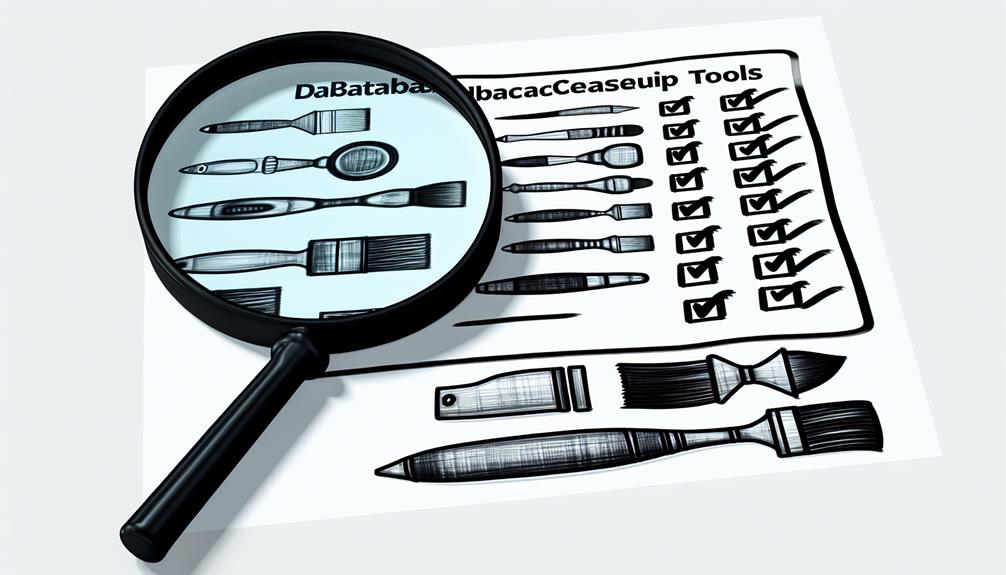
In addition to regular maintenance and cleanup, think about utilizing WP Reset for speedy website resets in the event of significant issues cropping up during the cleanup process. This tool allows you to restore your website to its original state quickly and efficiently, minimizing downtime and potential data loss.
When undertaking database cleanup, plugin selection best practices are essential. Choose a plugin with a robust data loss prevention strategy, one that automates regular backups and allows you to backup before cleanup. This approach will guarantee that you can swiftly recover your content and avoid accidental data loss.
To optimize site performance, it's vital to monitor database size regularly. An oversized database can slow down your website, adversely affecting user experience. Implementing caching and CDNs can further enhance site speed optimization by reducing the load time of your website's pages.
Lastly, remember the importance of regular backups in your database cleanup strategy. This practice not only protects you from data loss during cleanup but also provides a safety net in case of unexpected issues.
With these considerations in mind, you'll be well-equipped to maintain a clean, efficient WordPress database.
Comparison of WordPress Database Maintenance Plugins
While considering the various options for WordPress database maintenance plugins, you'll find that WP-Optimize, Advanced Database Cleaner, and Optimize Database offer distinct features and performance enhancements.
WP-Optimize is one of the best WordPress database optimization plugins, demonstrating a significant 19.2% improvement in loading times post-cleanup. It provides extensive optimization settings and backup features, so you can clean and optimize database tables while safeguarding your data.
Advanced Database Cleaner is another effective database optimization plugin for WordPress sites. It's particularly notable for its ability to schedule automatic cleanups and provide efficient data elimination, optimizing your database for better performance. It showed a 6.32% speed improvement post-cleanup, emphasizing its effectiveness.
Optimize Database, on the other hand, focuses on simplicity. It offers one-click optimization, allowing you to clean the database swiftly and enhance your site's speed. While its speed enhancement of 1.05% post-cleanup may seem modest, it can make a significant difference in user experience on larger sites.
In a nutshell, these database maintenance plugins each have unique strengths, and the choice between them depends on your specific needs for optimizing your WordPress database.
Top WordPress Database Plugin Options

Given the significant role database management plays in maintaining your WordPress site's performance, you'll want to contemplate top plugin options like WP-Optimize, WP-DBManager, Advanced Database Cleaner, Participants Database, and WP Reset.
WP-Optimize stands out for its prowess in cleaning up your database. It efficiently deletes unused, redundant data, and optimizes your database for improved performance. The result? An enhanced WordPress website and improved website speed.
WP-DBManager is another WordPress plugin you can't ignore. It provides straightforward optimization, backup, and repair functionalities for your WordPress database. It's ideal for maintaining your WP database health and ensuring the smooth operation of your site.
Moving on, let's check out these three power-packed plugins:
- Advanced Database Cleaner: If your focus is to delete unnecessary data for enhanced performance, this is your go-to tool.
- Participants Database: This plugin is perfect for generating and managing contact/user databases efficiently.
- WP Reset: For a swift database cleanup and reset, WP Reset is a formidable option.
Conclusion
Keeping your WordPress database clean and well-ideal is essential for achieving top site performance. Did you know that a well-maintained database can improve your site's load speed by up to 50%?
From manual techniques to powerful plugins like WP-Optimize and Advanced Database Cleaner, there are numerous tools at your disposal. Remember, regular database cleanup is key to ensuring your WordPress site remains fast, efficient, and user-friendly.
Choose the right tool and keep your database in top shape!
