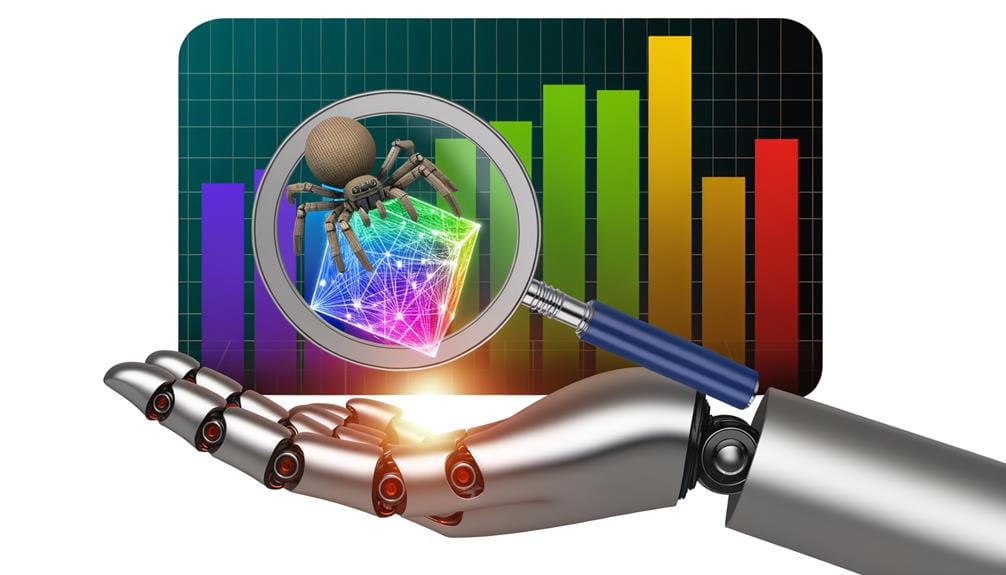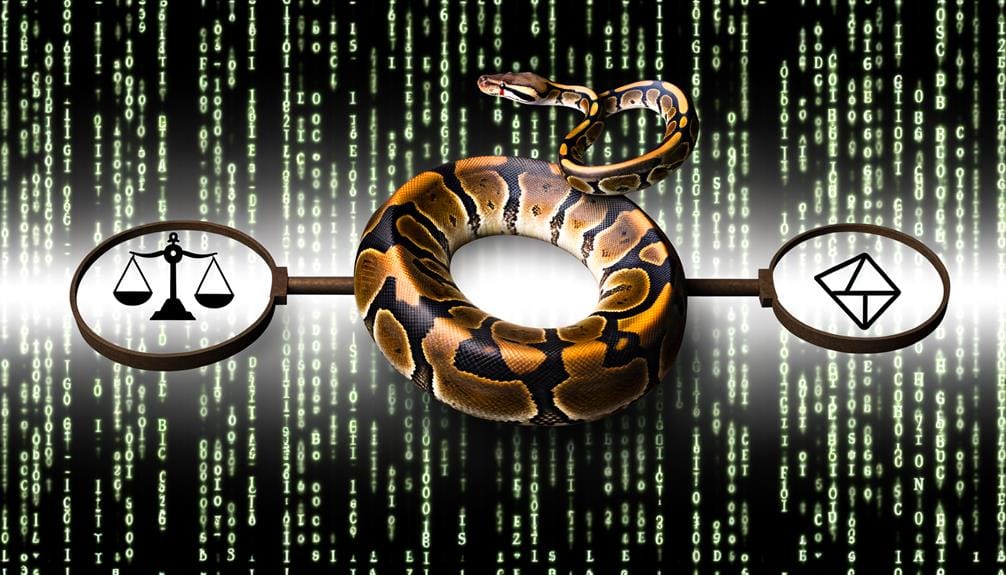To archive web pages and websites in bulk with Python, use automation tools and web scraping techniques, which extract, parse, and store vast amounts of data. Programs like the waybackpy library offers error checking for accuracy. Optimization can be enhanced using HTTP Expires Headers, controlling caching behavior to improve speed and performance. Use the powerful Bertopic tool for content analysis, leveraging state-of-the-art transformers for accurate topic modeling. All these elements ensure an effective and streamlined archiving process. To expand your knowledge and practical application, further exploration will unravel detailed, valuable insights.
Key Takeaways
- Utilize Python-based web scraping tools to extract relevant URLs for bulk archiving.
- Implement automation tools in Python to schedule and execute the bulk archiving process.
- Use the waybackpy library for error checking and archive retrieval during the archiving process.
- Leverage Bertopic, a Python tool, for content analysis and dynamic topic reduction in archival strategies.
- Optimize archiving with HTTP Expires Headers in Python to control caching behavior and improve website performance.
Understanding URL Archiving
Grasping the concept of URL archiving requires a comprehensive understanding of its conditions, benefits, and the method for finding necessary URLs, all of which are essential for preserving data, tracking content changes, and enhancing SEO practices. URL preservation methods vary, but the most commendable ones involve conditions such as ensuring the URL responds with a 200 HTTP Status Code and carries significant content worth preserving. The benefits of URL archiving include the ability to prevent data loss, track webpage history, and secure content against server loss. Moreover, finding the necessary URLs for archiving focuses on URLs with actual traffic, impressions, clicks, and external links. This process is critical in maintaining an accurate and up-to-date archive, thereby maximizing the advantages of webpage history tracking.
Significance of Bulk Archiving
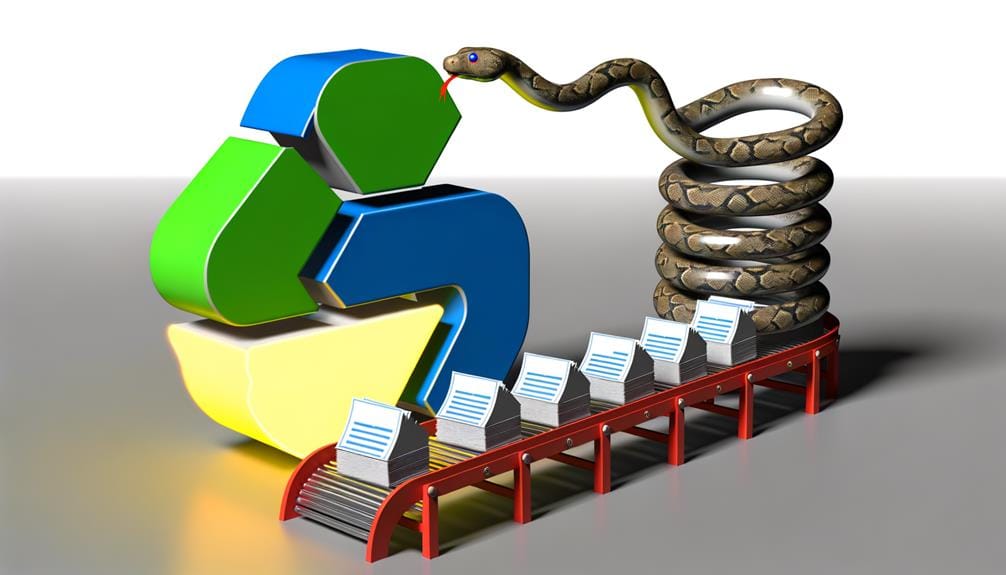
Diving into the significance of bulk archiving, it is crucial to understand its inherent benefits and the process involved, especially in the context of large websites or multiple web pages that require regular archiving. Bulk archiving provides a scalable solution for data preservation strategies, particularly when dealing with vast amounts of online content. Archiving automation, an essential aspect of bulk archiving, makes this process efficient and manageable. By automating the archiving process, organizations can ensure that important digital assets are preserved systematically and consistently.
| Benefits of Bulk Archiving | Description |
|---|---|
| Scalability | Facilitates handling of large datasets |
| Efficiency | Streamlines the archiving process |
| Consistency | Ensures regular and systematic archiving |
| Data Preservation | Protects valuable digital assets |
| Automation | Reduces manual work and enhances productivity |
In essence, the significance of bulk archiving is anchored on these key attributes, making it an indispensable tool in modern data management.
Bulk Archiving Process Explained
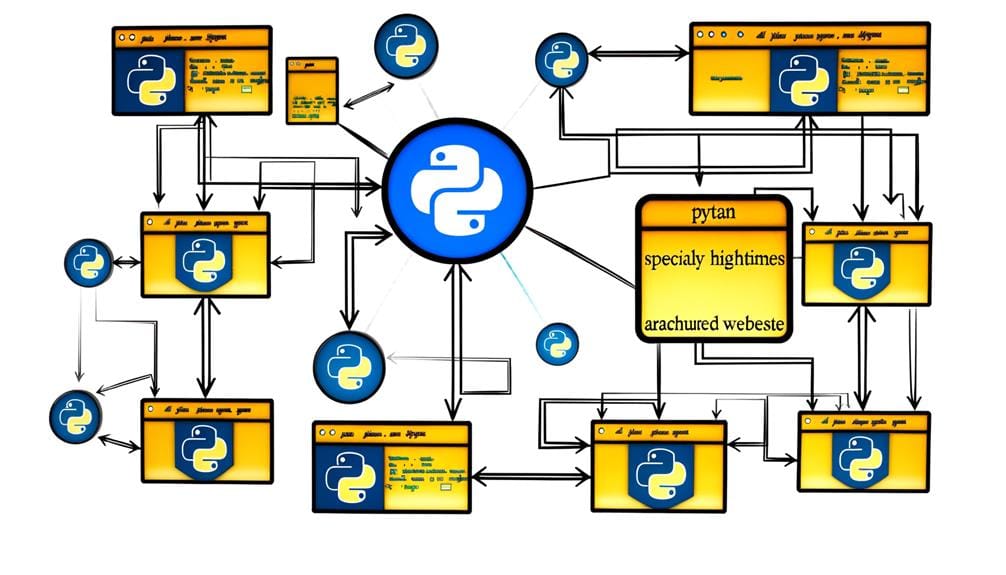
Understanding the importance of bulk archiving, it is imperative to elucidate the process involved, which allows efficient and consistent preservation of vast digital content. The process is primarily centered around data extraction and the use of automation tools.
- The first step is data extraction. This is typically achieved through web scraping, where data is fetched from websites, parsed, and stored for later use.
- Then, the extracted data is processed and filtered to obtain only the relevant information.
- Subsequently, automation tools are used to schedule and execute the archiving process.
- These tools also ensure that the process is performed consistently, without the need for manual intervention.
- Finally, the archived data is stored and organized in a manner that facilitates easy retrieval and analysis. This completes the bulk archiving process.
Extracting URLs for Archiving
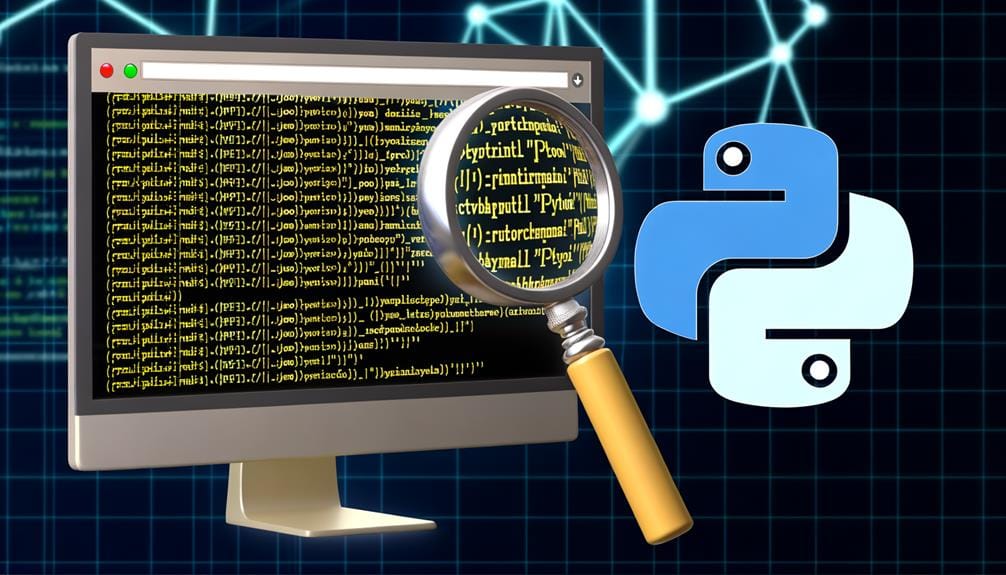
How does one identify the URLs that need to be archived for an effective preservation strategy? The process typically involves automated extraction and data mining techniques to identify and retrieve relevant URLs. This task can be accomplished by utilizing Python-based web scraping tools, which can systematically traverse a website, extract pertinent URLs, and store them for future archiving processes. Subsequent URL categorization is crucial in sorting these URLs based on their relevance, usage, and content. Metadata analysis further aids in this categorization by providing additional information about each URL. This might include the date of last modification, the nature of the content, or its location within the website's structure. By precisely identifying and categorizing URLs, we can ensure a more efficient and targeted archiving strategy.
Multi-Site Bulk Archiving
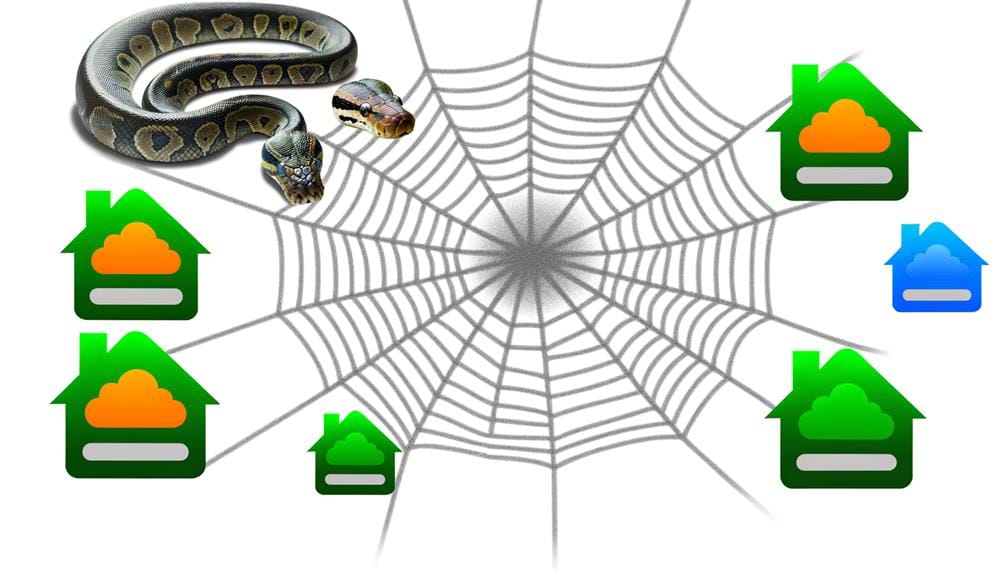
As we expand our focus to a larger scale, the process of multi-site bulk archiving emerges as a crucial strategy for effectively preserving content across multiple websites. This procedure involves the use of automation tools and data extraction techniques to systematically archive web pages from multiple sites.
Below are the steps for multi-site bulk archiving:
- Use automation tools to gather URLs from multiple websites.
- Apply data extraction techniques to filter relevant content.
- Use Python scripts to automate the process of saving web pages.
- Perform a check to ensure all pages have been archived correctly.
- Regularly update the archived content to maintain its relevance.
Regular Archiving Practices

In the realm of digital preservation, implementing systematic and regular archiving practices is of paramount importance. Consistent archiving frequency ensures the content is up-to-date and mitigates against the risks of data loss. Automated archiving solutions, such as Python scripts, can be employed to streamline these processes.
| Practices | Importance |
|---|---|
| Regular Archiving | Ensures up-to-date content |
| Archiving Frequency | Mitigates data loss |
| Automated Solutions | Streamlines archiving process |
| Python Scripts | Allows bulk archiving |
These practices, when combined, provide a robust solution for preserving digital content. Regular archiving and a consistent frequency minimize the risks of missing crucial updates. Automated solutions, particularly those implemented with Python, allow for the efficient archiving of web pages and websites in bulk, contributing significantly to data preservation efforts.
Checking Archived Versions
Building on the importance of regular archiving, it becomes equally pertinent to examine the stored versions of the archived content to ensure its relevance and accuracy over time. This process involves the careful scrutiny of different versions, identifying and examining content changes, and executing version comparison for thorough analysis.
Here are key steps to follow:
- Use tools like Wayback Machine or waybackpy library's newest() and oldest() methods to fetch archived versions.
- Compare the content changes between different versions, looking for discrepancies or updates.
- Validate the accuracy of the archived content against the current live version.
- Ensure the relevance of the content over time, checking for obsolete information.
- Regularly monitor the archived versions to ensure they reflect the most recent changes on the live website.
Updating Archiving Practices
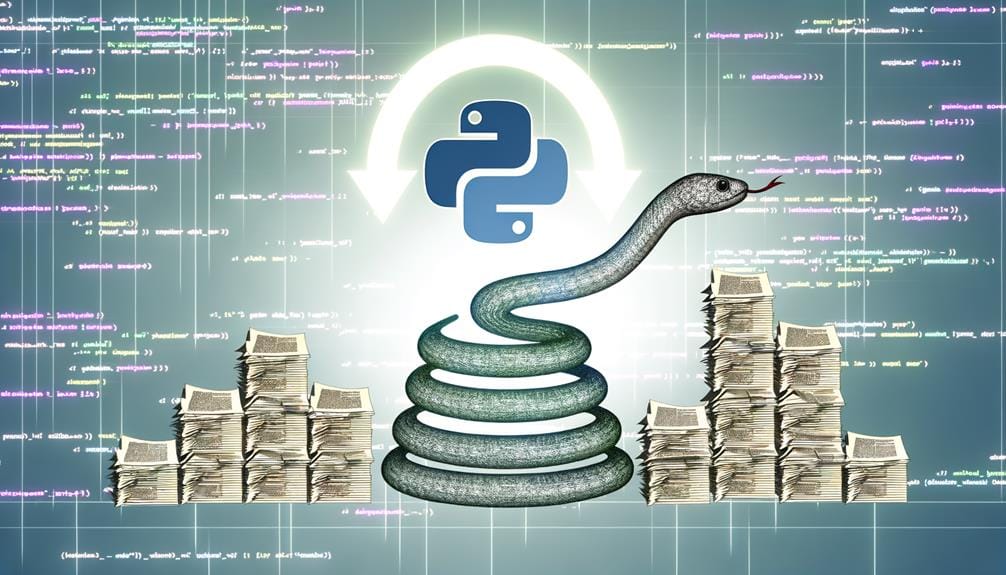
Given the dynamic nature of the digital landscape, it is crucial to regularly update archiving practices to keep pace with evolving technologies and methodologies. Improving efficiency is a continuous process, and leveraging the automation benefits of Python can significantly streamline archiving operations. Regular updates to the archiving practices can incorporate advanced methods for better data management, capture and preservation. Enhanced archiving practices can provide a more comprehensive record of a website's evolution, ensuring no critical information is lost in the digital ether. By integrating the latest technologies and practices, it is possible to automate the archiving process, decrease the risk of data loss, and increase the accuracy and usefulness of the archived data. This proactive approach ensures the longevity and accessibility of digital content.
Techniques for Specific Version Checking

Navigating through the annals of a website's history often necessitates the ability to check specific versions of saved URLs, a process that can be efficiently managed with the use of the waybackpy library's near() method. This Python method facilitates precise version checking, allowing developers to compare different versions of a website.
- The method requires a URL and a specified date, returning the closest archived version from that date.
- Error handling for archiving is integral to avoid missing or incorrect data.
- Automation scripts for archiving can implement this process in a routine, systematic manner.
- The waybackpy library also provides methods for error checking in archive retrieval.
- The version checking technique is critical for monitoring website changes, ensuring data accuracy, and maintaining comprehensive archives.
Optimizing With HTTP Expires Headers
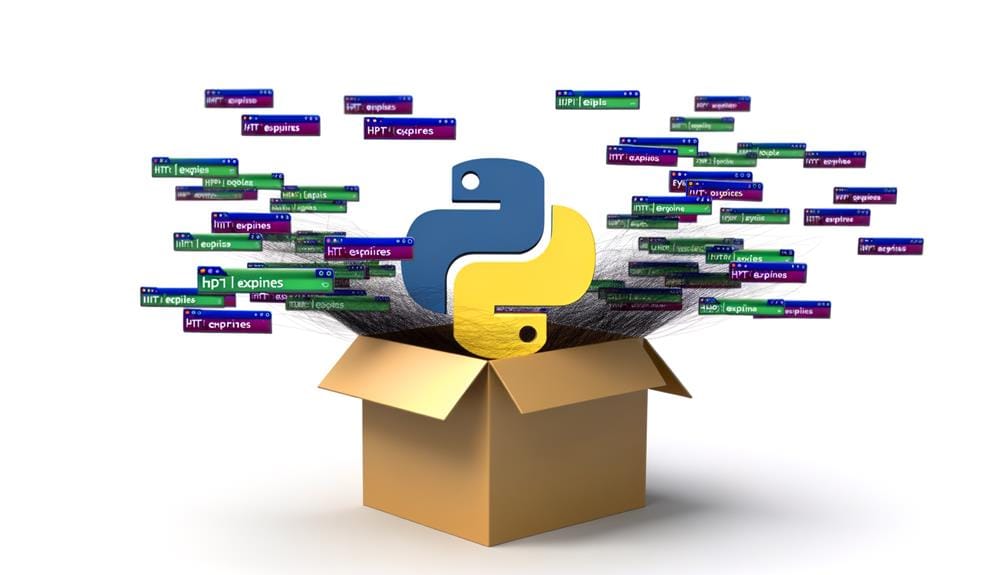
Enhancing website performance and user experience, the addition of HTTP Expires Headers plays a crucial role in controlling the caching behavior of web pages. These headers provide guidelines to the browser about how long a page should be kept in the cache, thereby improving performance by reducing server load and enhancing caching efficiency. Proper use of Expires Headers can result in significant performance enhancements, as browsers can serve cached content instead of making unnecessary HTTP requests. This strategy is especially beneficial for static assets that don't change frequently. However, setting the Expires Header requires careful consideration to avoid serving stale content. Overall, Expires Headers offer a powerful tool to optimize web page delivery, significantly contributing to a better user experience.
Utilizing Bertopic for Content Analysis
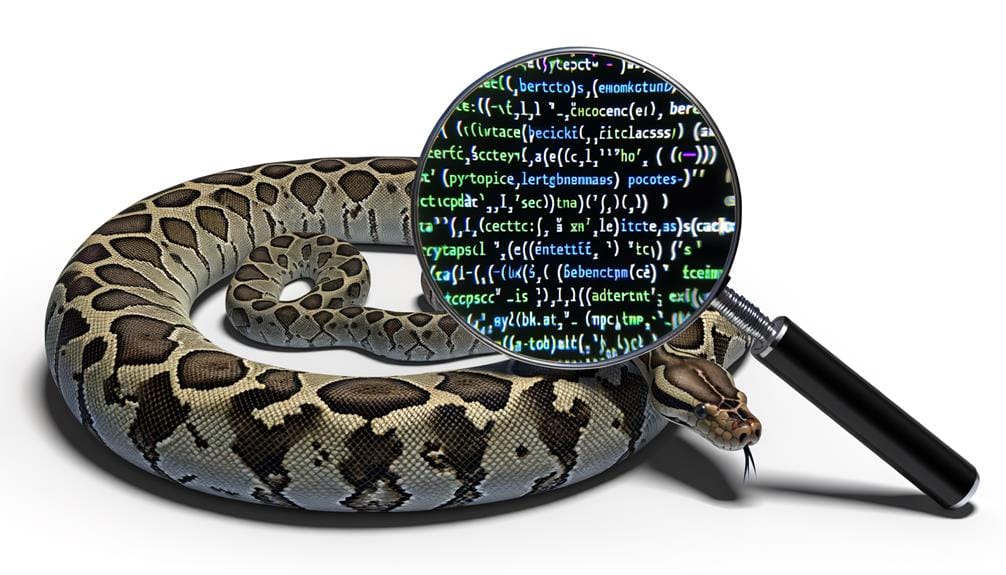
In the realm of content analysis, Bertopic emerges as a robust tool for topic modeling, offering an effective way to identify key themes within text data. It is a Python-based machine learning algorithm that clusters similar content into distinct topics.
- Bertopic leverages state-of-the-art transformers for embedding generation which enhances the accuracy of topic modeling.
- It provides dynamic topic reduction using machine learning methodologies, allowing you to control the number of topics.
- Bertopic's visualization capabilities facilitate intuitive understanding of topics and their prevalence.
- The tool supports multiple languages, thus enabling the analysis of a wide range of text data.
- Moreover, it enables extraction of representative documents for each topic, assisting in a comprehensive understanding of topic content.
Incorporating Bertopic in your content analysis process can significantly enhance your archival strategies.
Frequently Asked Questions
What Are the Potential Legal Implications of Archiving Web Pages Without Permission?
Archiving web pages without permission could result in potential legal implications related to intellectual property rights and data protection laws. Unauthorized copying of content can infringe upon copyright laws, while archiving sensitive personal data can violate privacy laws. It's crucial to seek necessary permissions and adhere to legal guidelines when archiving web content to ensure compliance with both intellectual property and data protection legislation.
How Can I Check if a Specific URL Has Been Successfully Archived?
To verify if a URL has been successfully archived, a combination of URL validation methods and archive verification processes are used. The URL is first validated to ensure it is well-formed and accessible. Then, the archive verification process involves checking the Wayback Machine using the Waybackpy library's newest() method. This method allows you to check the most recent archived version of a URL, confirming successful archiving.
Are There Any Limitations on the Number of URLS I Can Archive in Bulk?
There are no explicit limitations on the number of URLs you can archive in bulk. However, efficiency of bulk archiving may be affected by factors such as server capacity and URL duplication issues. It's crucial to eliminate duplicate URLs to streamline the process. Furthermore, the server's response time might limit the speed of archiving. Hence, while there's no set limit, practical considerations may indirectly limit bulk archiving.
What Happens if the Content of a Web Page Changes After It Has Been Archived?
If the content of a web page changes after archiving, the previous versions are preserved, maintaining data integrity. This feature allows for tracking content modifications over time. However, it's crucial to note that the Internet Archive doesn't automatically update archived pages. Therefore, regular archiving is recommended for accurate content preservation, particularly for sites with frequent updates. This ensures a comprehensive record of website changes, aiding in historical analysis and website management.
Is It Possible to Archive Dynamic Content Such as Comments or Live Feeds?
Although archiving dynamic content presents challenges due to its ever-changing nature, real-time archiving techniques make it possible. These techniques capture and preserve content as it appears at a specific moment, including comments and live feeds. However, the frequency of archiving must be high to effectively capture changes. This real-time approach addresses the dynamic content challenges, ensuring a comprehensive view of a website's activity and content variations.